Build your own Micro:bit Security Door!
Protect your house or valuables with a micro:bit, a servo motor, and a 4x4 keypad!Created by Mohd Shafiq from NUS.
Goals
- Connect the wiring to interface the keypad with the microbit
- Set your own unique password for the lock
- Add a lock down counter in case an intruder tries to guess your password
Materials
|
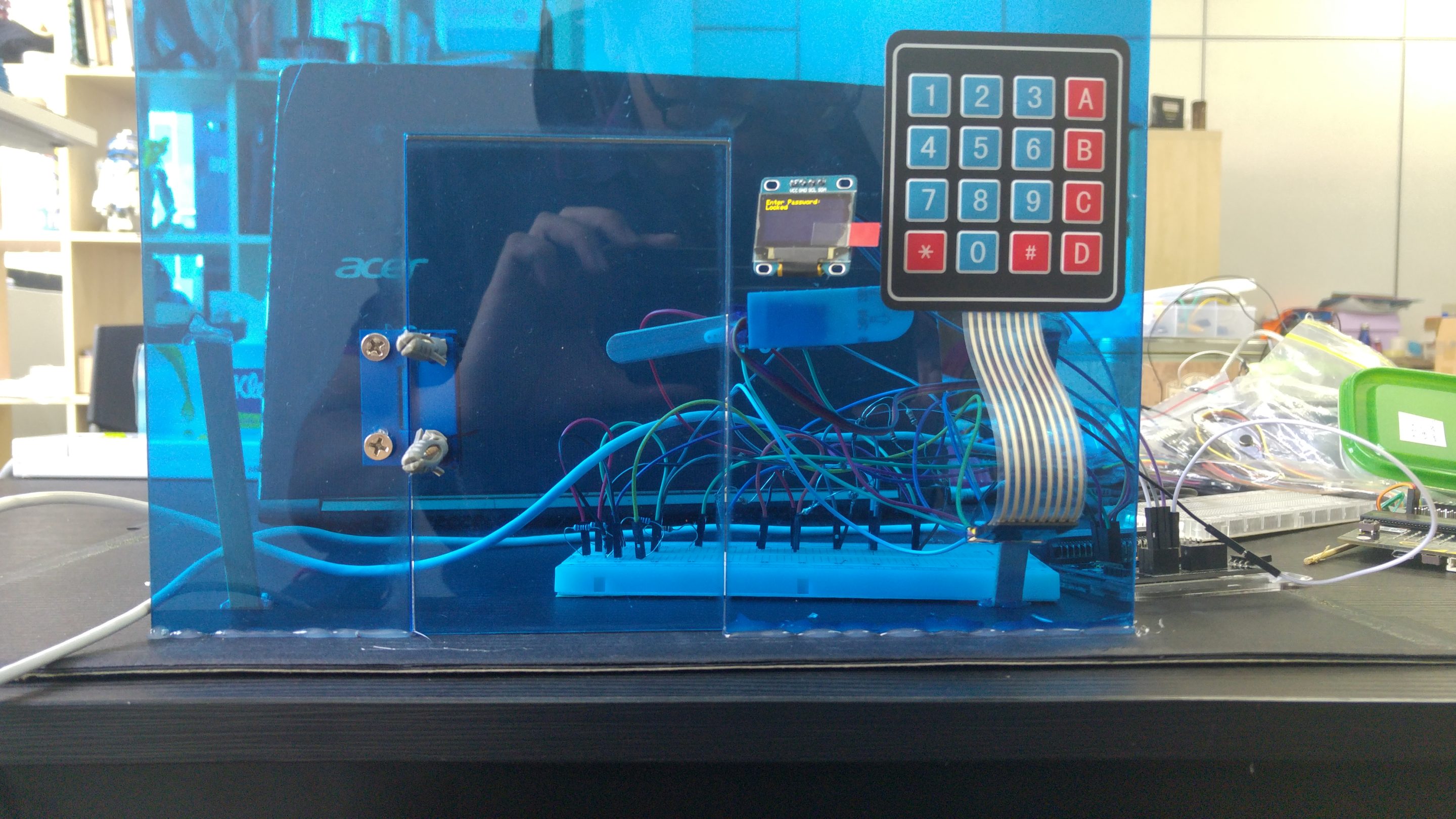
Step 1 – Interfacing the Keypad
- The membrane keypad has 16 different switches which have 16 different characters
- The switches are grouped together by row and column for example (R1,C1) corresponds to 1 and so on.When the controller detects a 1 at Pin 1 and Pin 5 it would mean key 1 is pressed.This is called digital output
- Therefore we can use the Microbit’s digital pins to interface with they keypad.However if we do that it will be quite messy.
- Lets create a driver circuit for the 4×4 keypad!
- Follow the diagram as shown:
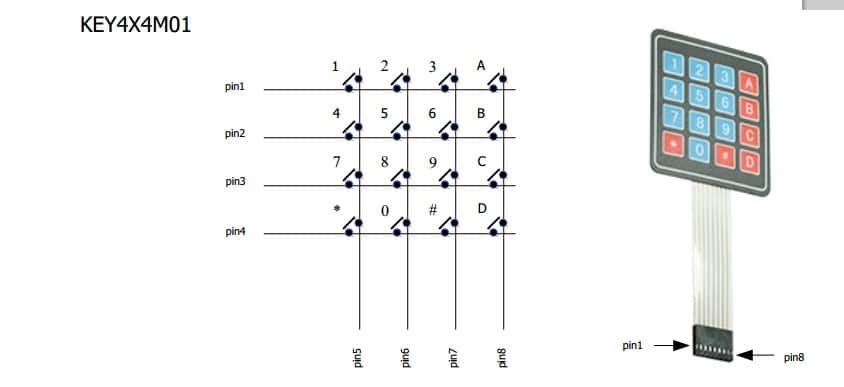
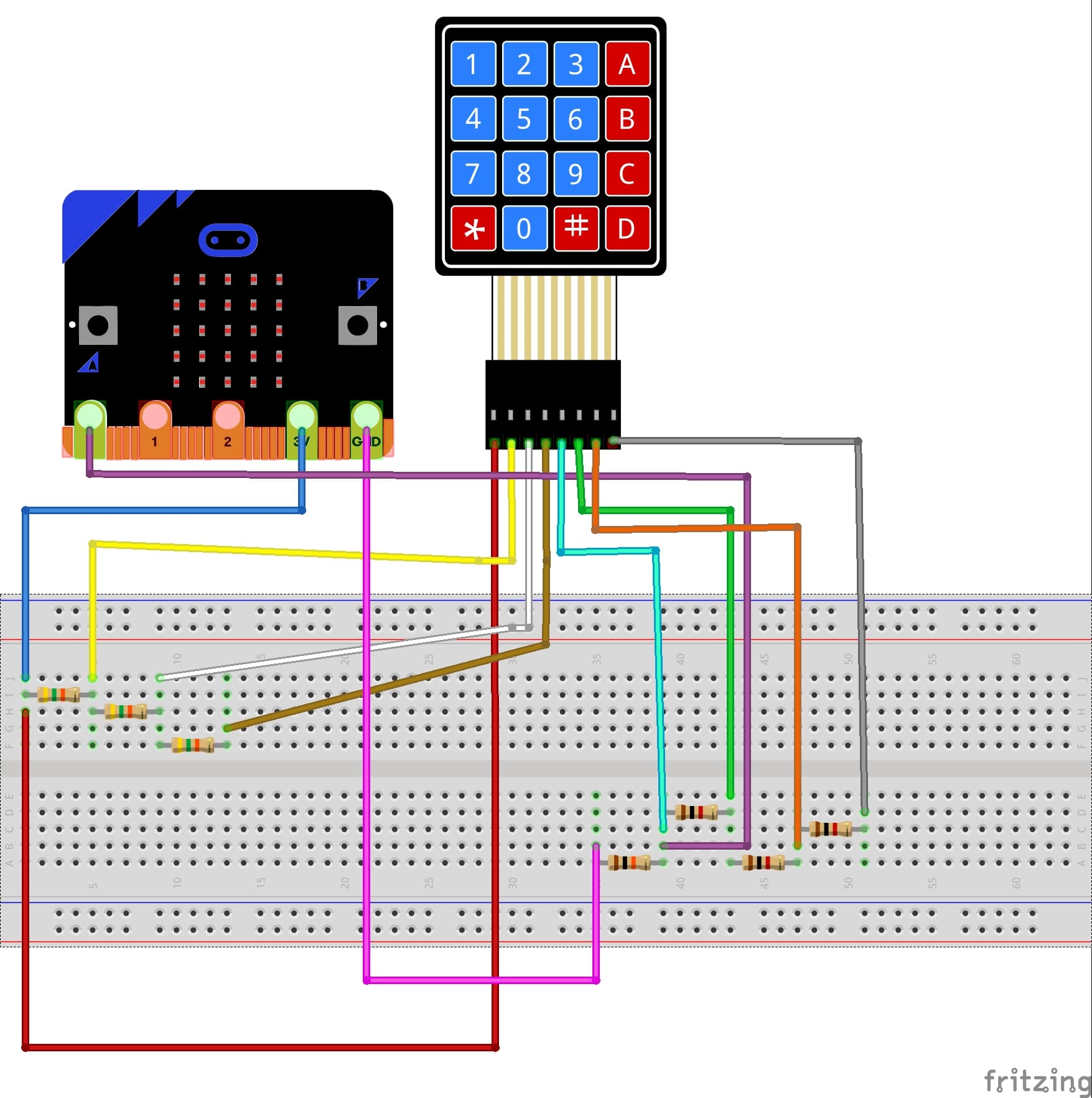
Step 2 – Wire it Up
- Attach the 3 pins of the Servo motor to P2 of the breakout board
- Attach Ground (Black pin) of the Micro:bit to the 10kOh resistor
- Attach the 3V (Red pin) to the 5k Ohm resistor
- Attach A0 (Yellow pin) to the point between the 10k Ohm Resistor and 1k Ohm resistor
- Connect GND,VCC,SCl and SDA of the breakout board to GND,VCC,SCl and SDA of the OLED respectively.
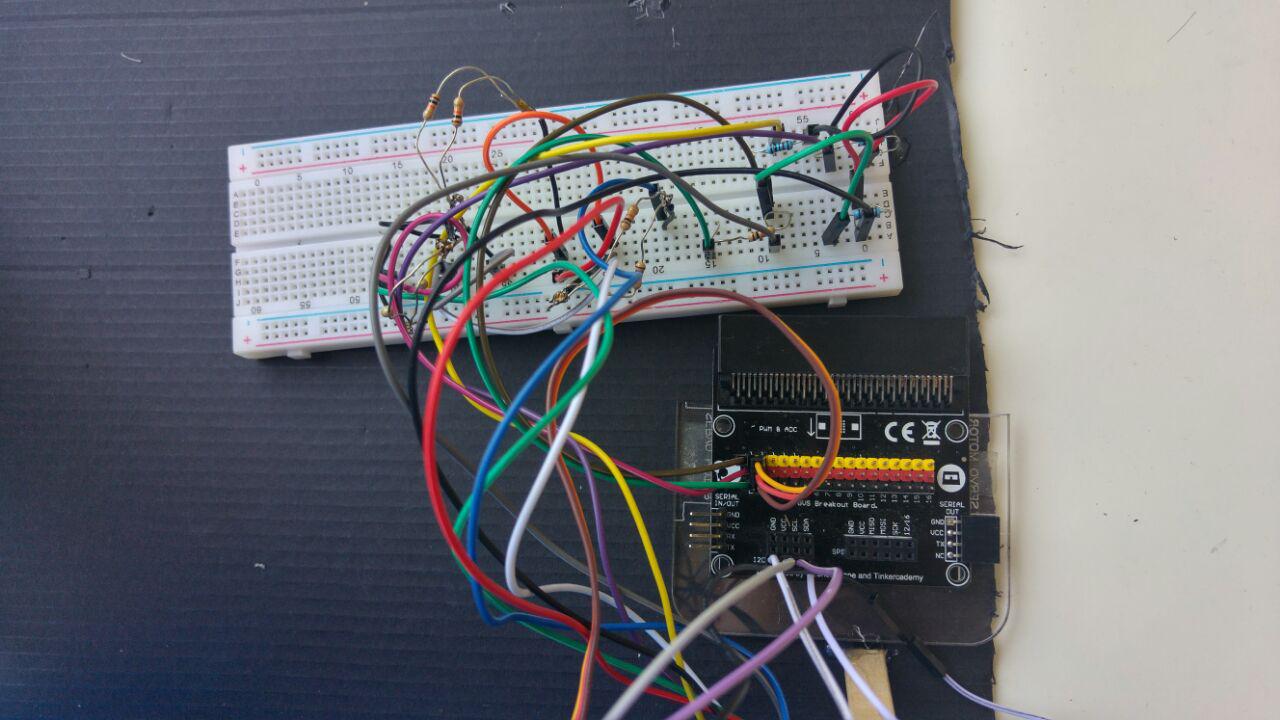
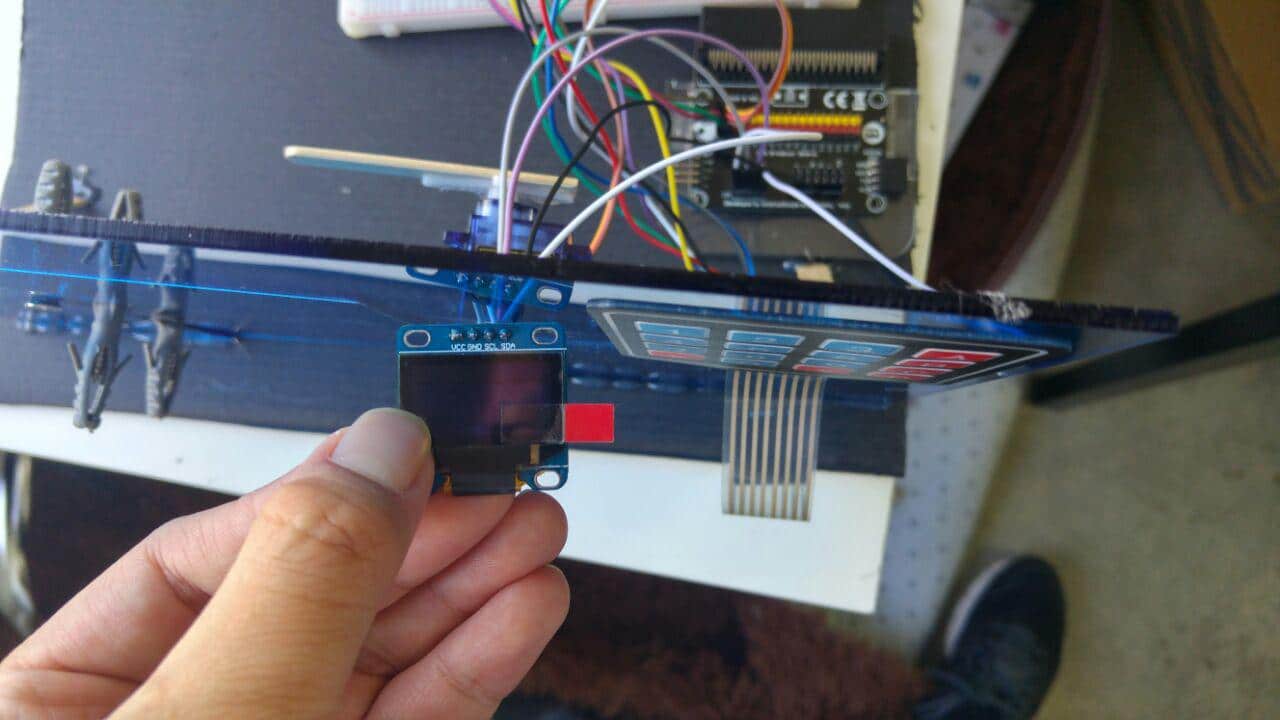
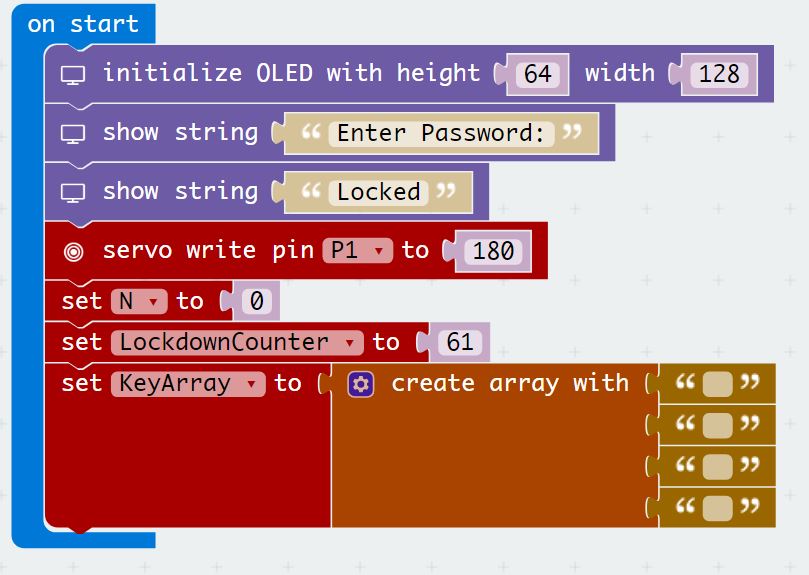
Step 3 -Coding the Micro:bit
On start we have to:
- Initialize the servo to position 180 (Locked Position)
- Initialize the OLED display
- Initialize a 4×1 array
- Initialize the lockdown counter
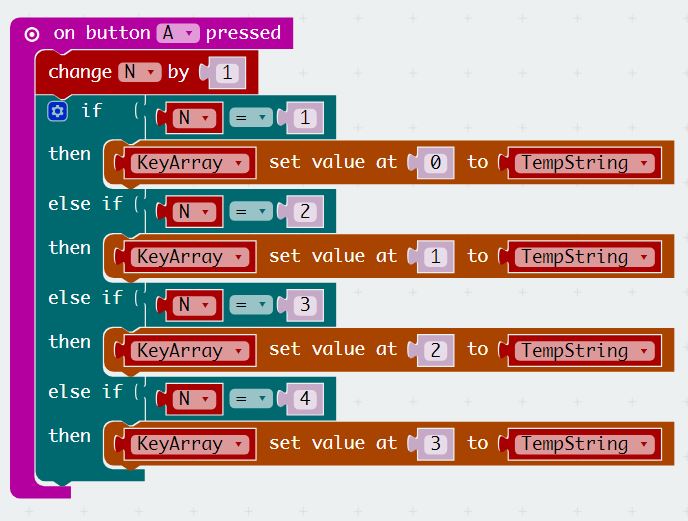
- Button A acts as the enter character button
- Every time you press a key on the 4×4 keypad you have to press Button A in order to key in a 4 digit Number
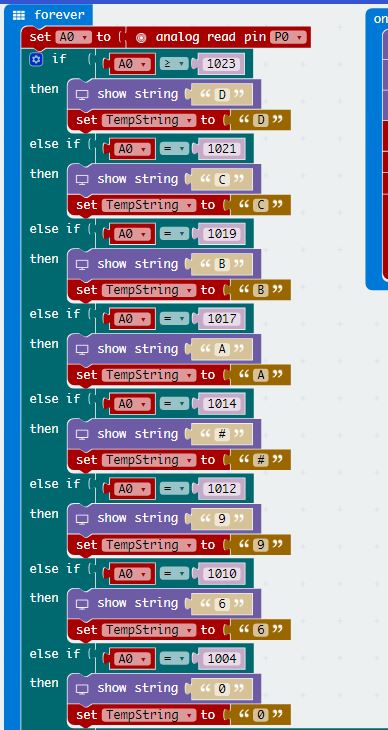
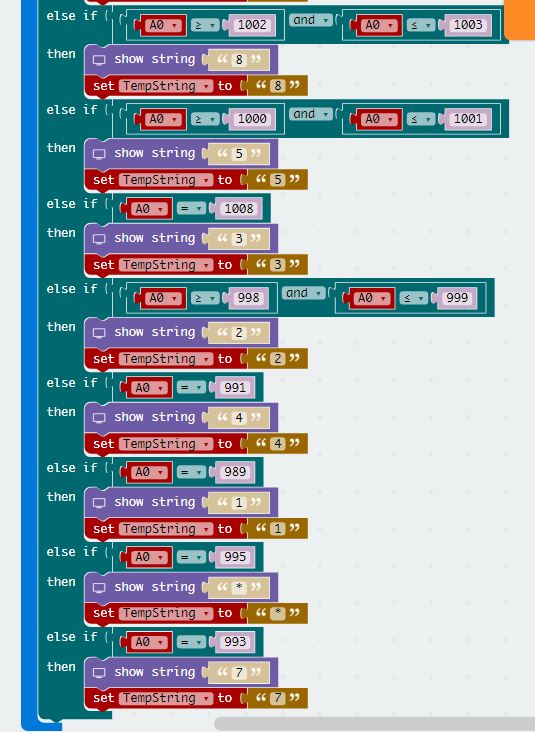
Now we need to set up the micro:bit to detect the key presses!
- Each key press corresponds to a unique analog value from 0 to1023 by using the driver circuit
- The analog value can be read using the analog read function
- The value in the character is stored in the “TempString” variable
- The code block is quite long,so the download link is provided below.
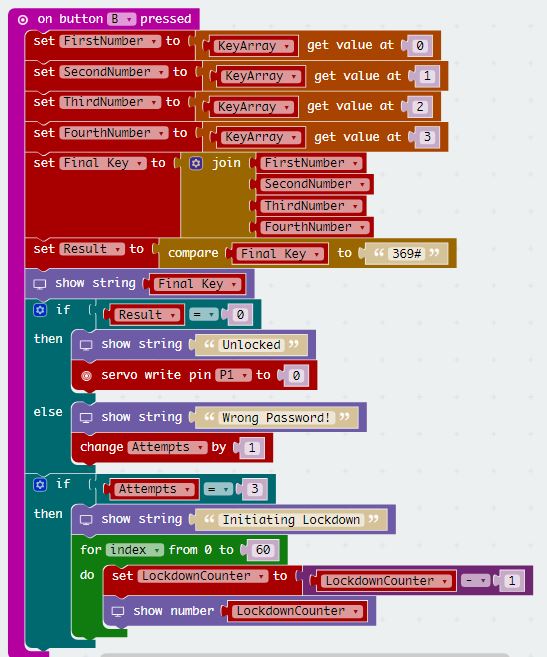
- Button B acts as the final “Enter” button
- Pressing button B causes the program to check if the entered string is equal to “369#” using the compare block
- if the answer is 0 it means that the strings are equal.If it is 1,then the strings are not equal
- The number of wrong Attempts will increase by 1 every time an intruder enters the wrong password
- Once 3 wrong attempts are detected,the program will enter a loop for 60 seconds
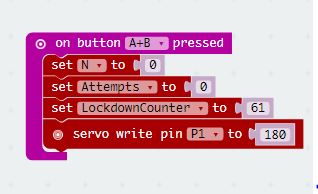
- To reset the number of attempts and the characters entered,press Button A+B
- The reset button also resets the servo to the “Locked Position”
Step 4 – Build it!
- Using a laser cutter cut out 18.5cm by 28cm of 3mm acrylic
- If you do not have acrylic you can use cardboard instead
- cut out slots for the OLED as well as the keypad wires
- Drill/poke holes forthe door hinge and use screws to fasten the door
- Attach an ice-cream stick to the servo.This will serve as the lock
- Glue the servo with the ice-cream stick on the other side of the door
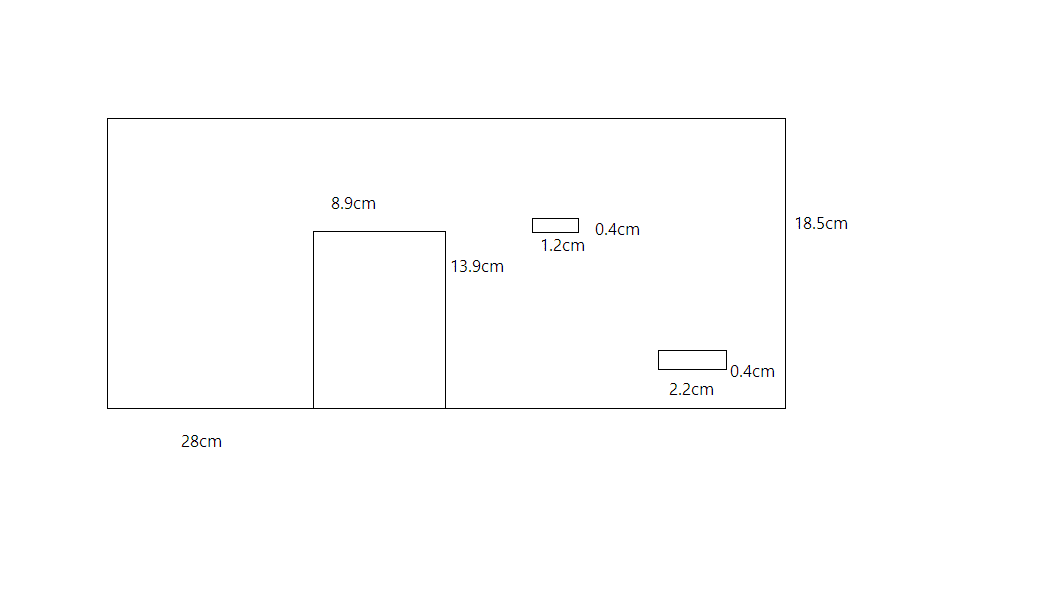

Step 5 – Demo Time!
- Each time you press a key,the corresponding character will appear on the OLED
- To unlock the door key in 3,Button A,6,Button A,9,Button A,#
- Then press button B
- To reset press A+B
- If you try to enter the wrong password three times the OLED will display a lockdown timer.You will only be able to enter the password after 60 seconds have passed.
- Congratulations! You have made your own micro:bit door.

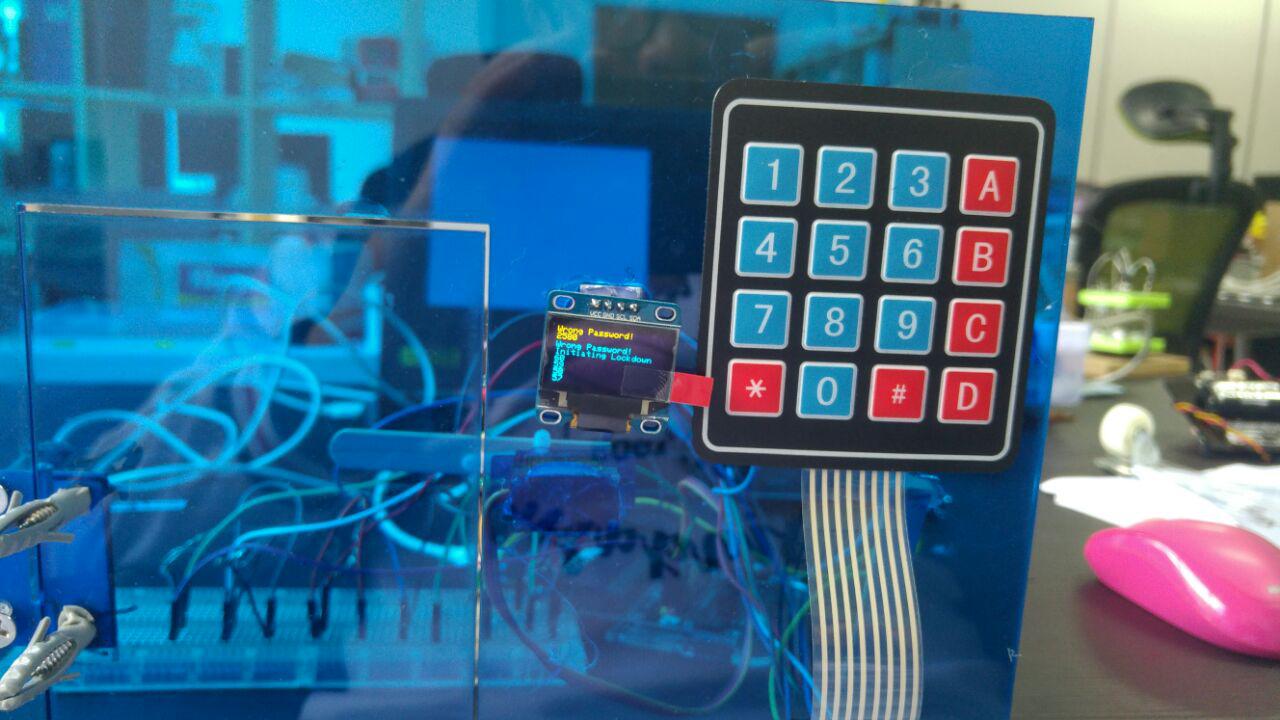
Cool stuff!
Now you’ve gotten your game:bit fixed together – get your game on and start coding! Follow along with our tutorials and make cool games like Avoid the Asteroids, Maze Runnerand Flappy Bird.
