Ang Bao Collector
Collect your Ang Baos with Micro:bit, Neopixel and a Buzzer
Goal
- Build an Ang Bao collector that keeps count of the number of Ang Baos you have!
- The LED strip should light up when an Ang Bao is deposited and show a tally of the number of Ang Baos.
- Play “Gong Xi Gong Xi” when an Ang Bao is deposited.
Materials
|
|
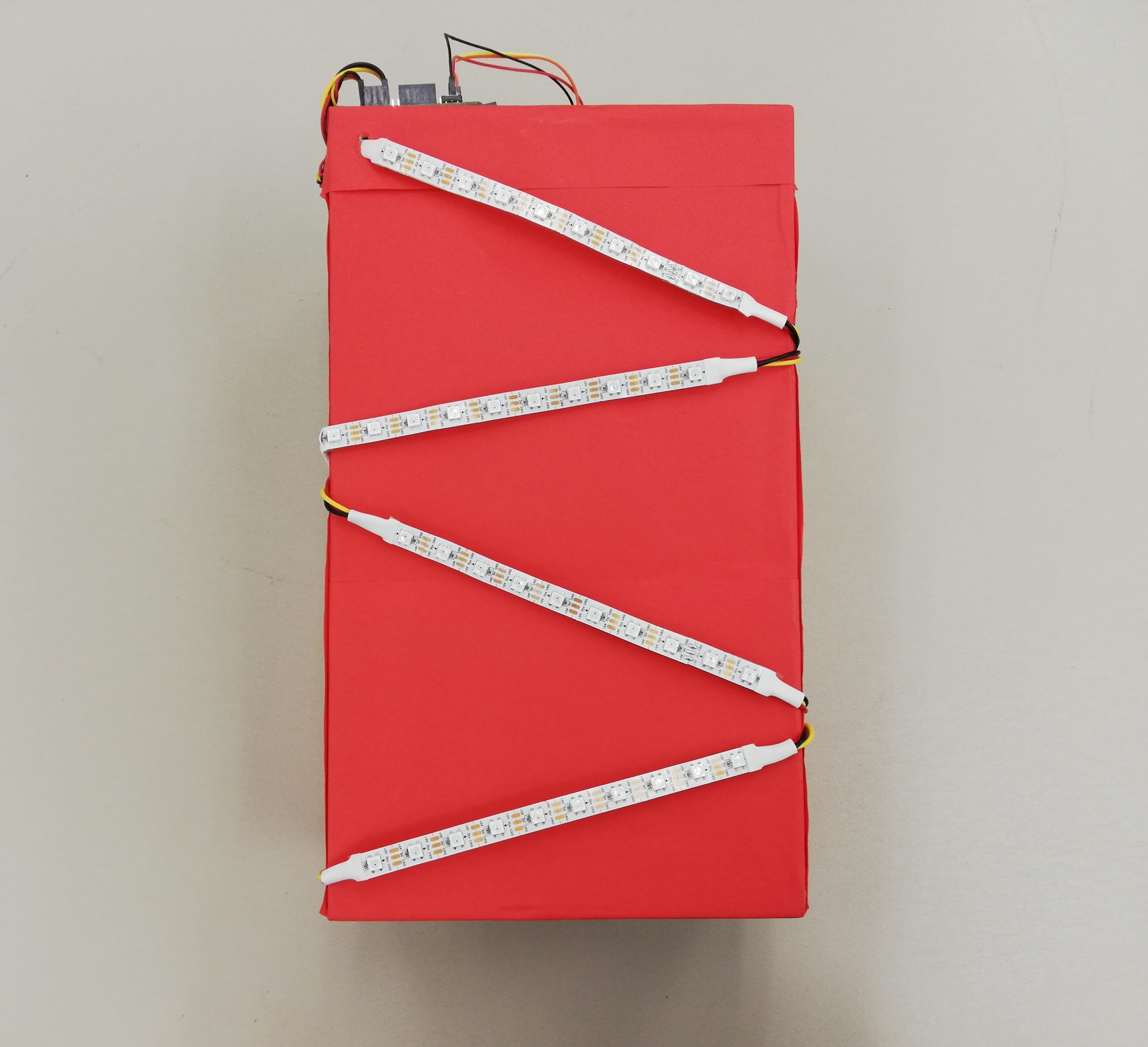
Step 1 – Cutting the Box!
- Cut out a rectangular shaped hole at the top of the box for the insertion of Ang Baos.
- Cut another hole at the back of the box to allow the placement of the HC-SR04 Ultrasonic Sensor
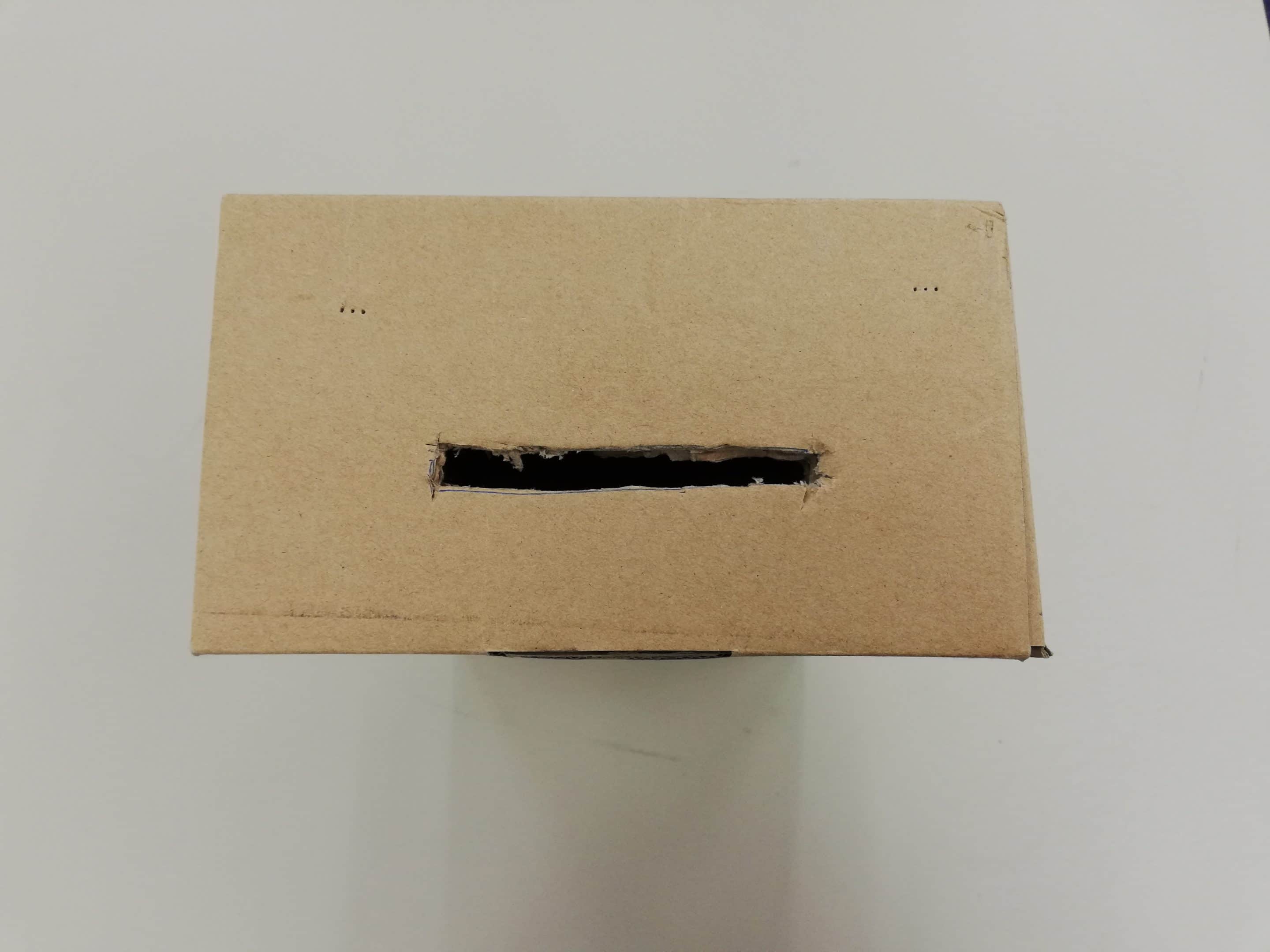


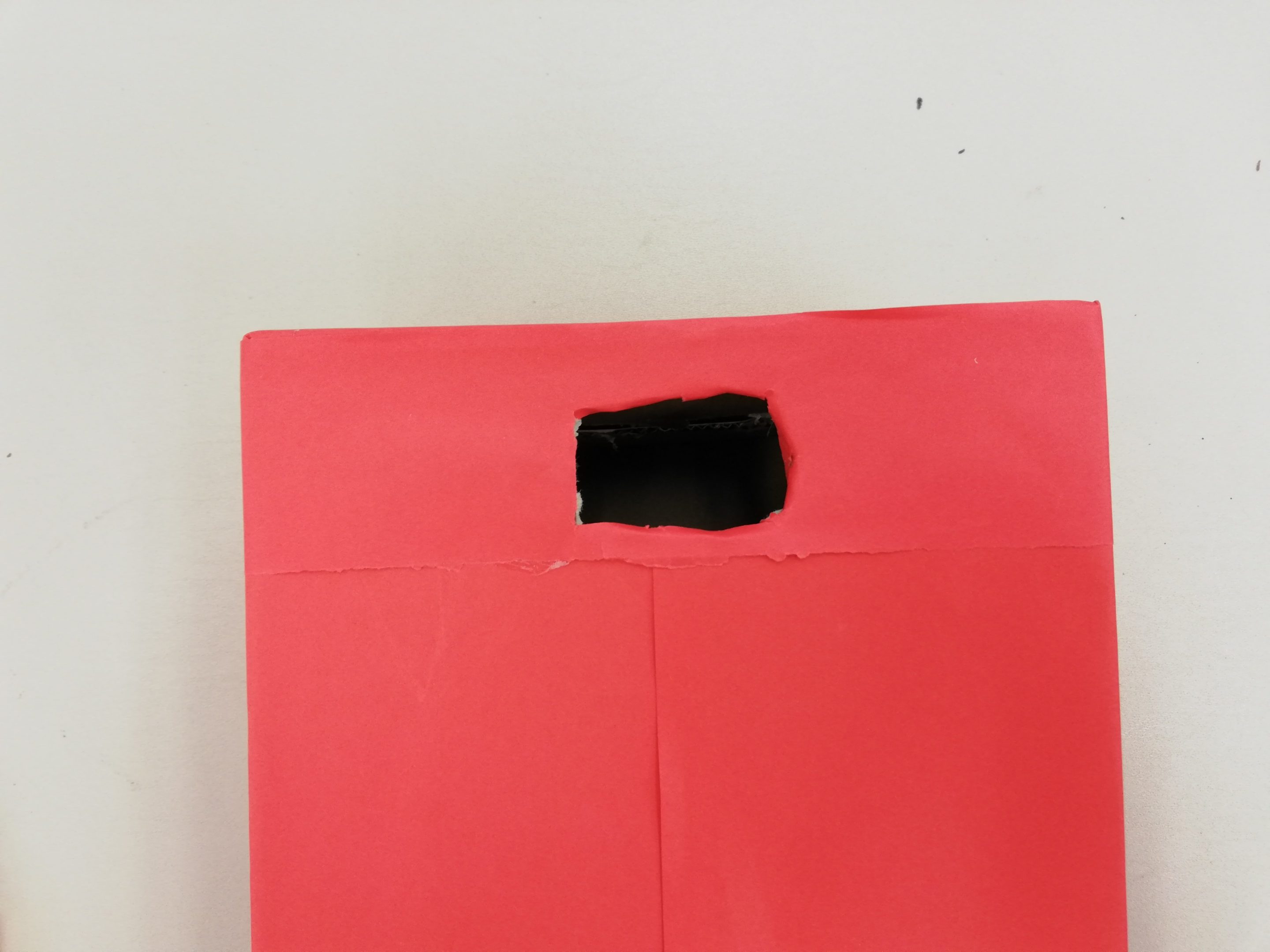
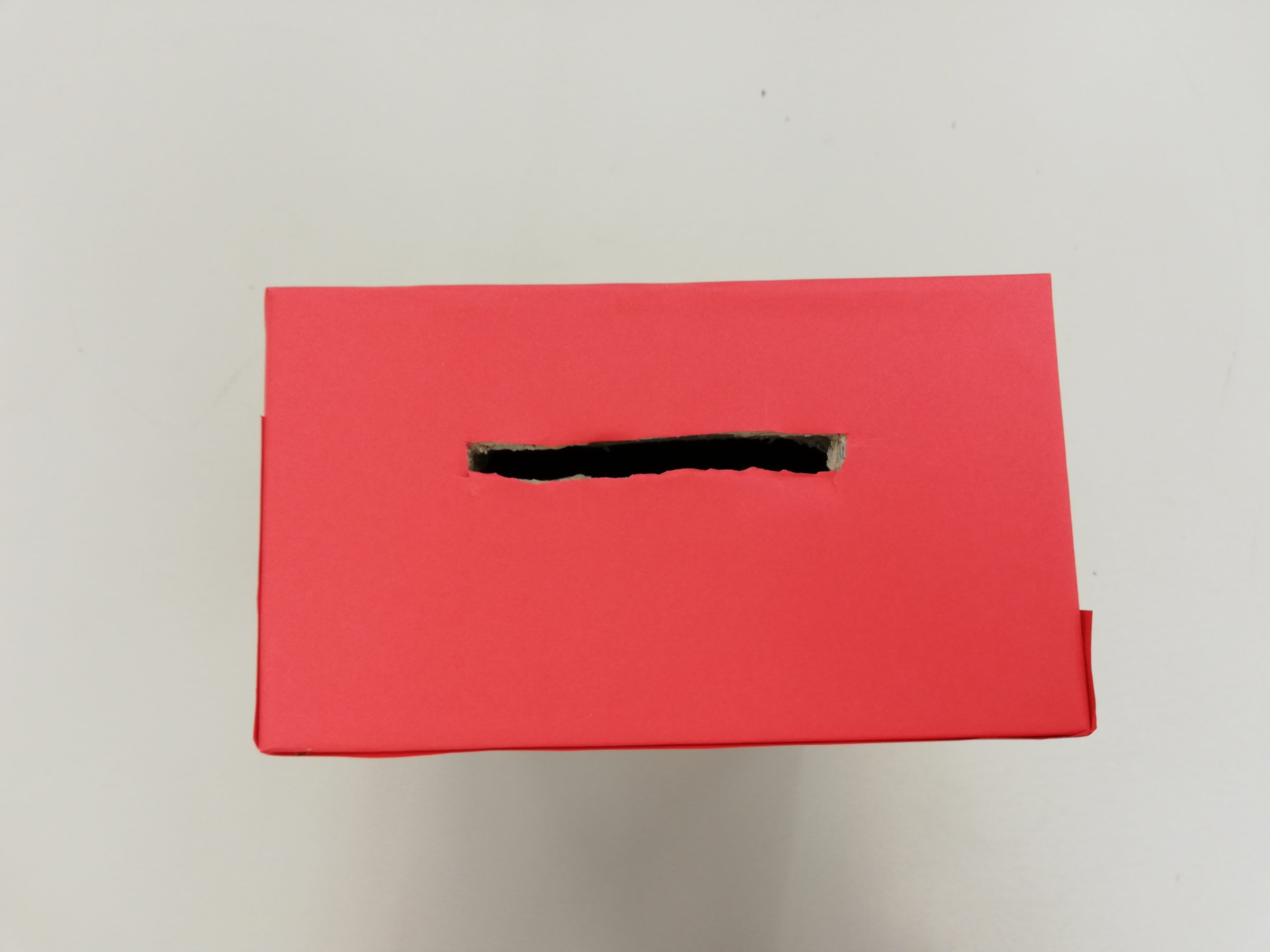
Step 2 – Wrap it up!
- Wrap the box with red paper.
- Re-Cut the holes if they were covered by the paper.
Step 3 – Setting up the LED Strips
- Connect the 4 LED strips together (make sure the Din matches to the Dout when you connect the wires)
- Poke holes at the side to hide the lengthy wires, by tucking them into the holes.
- Connect the LED Strip to P4


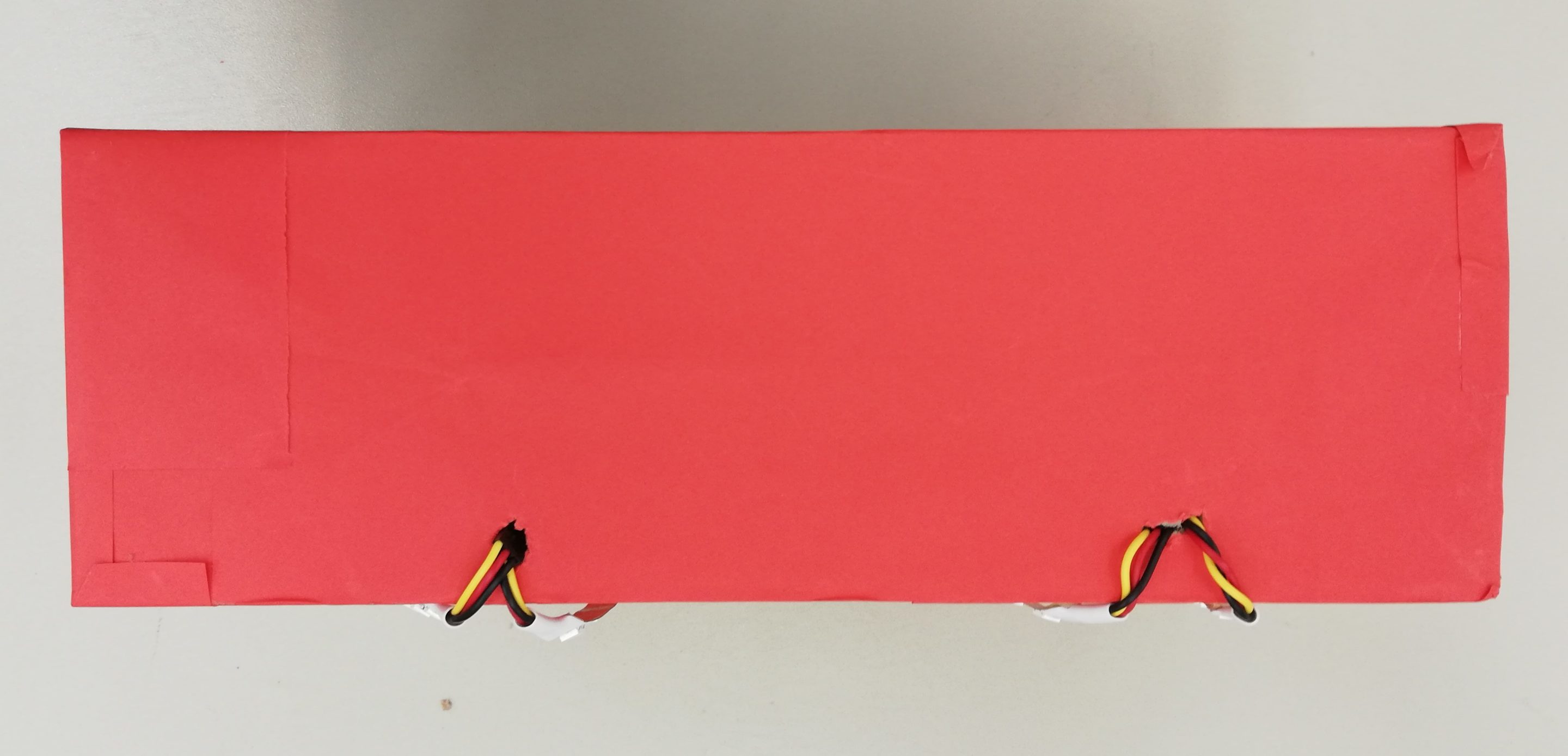
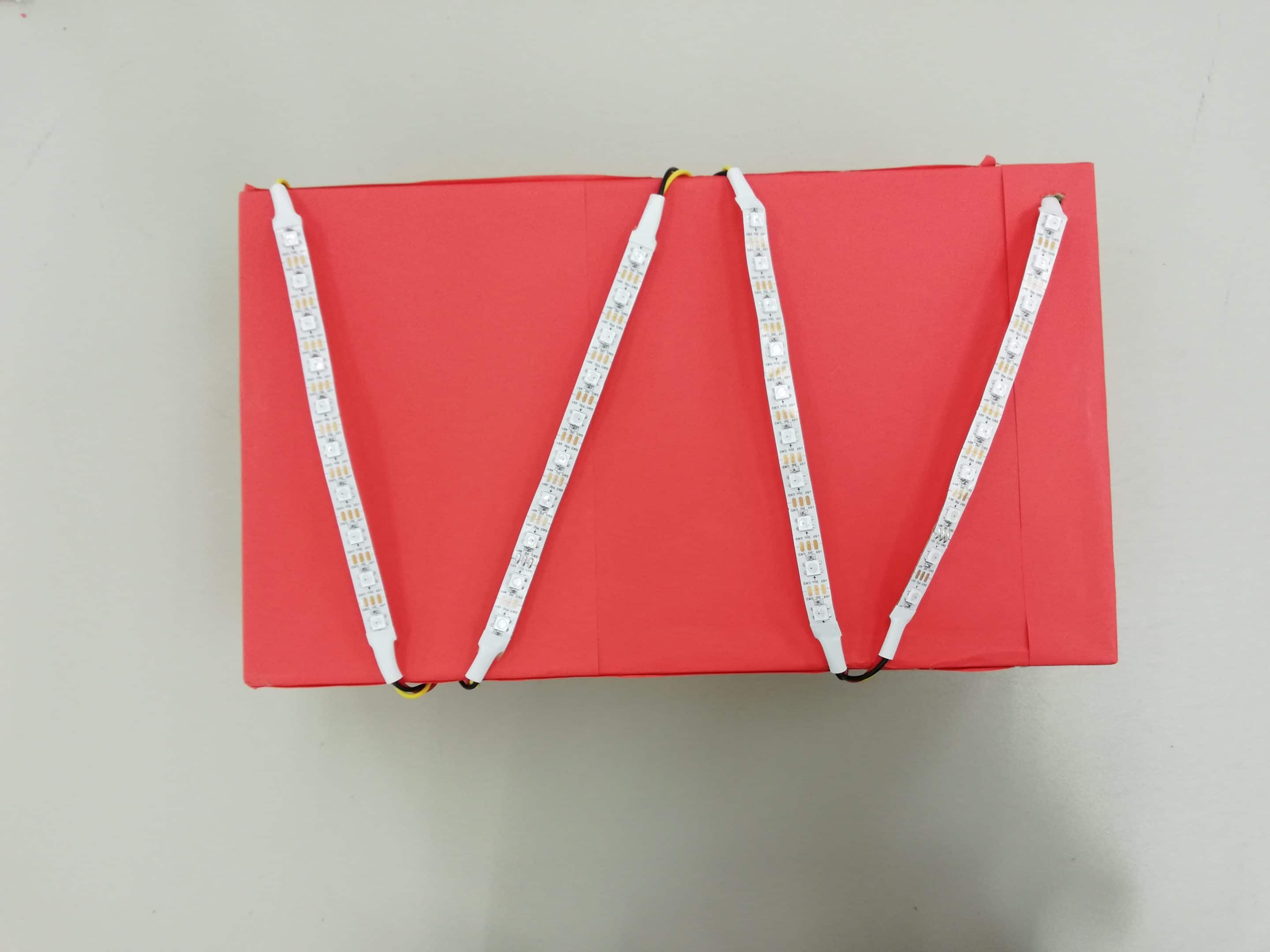
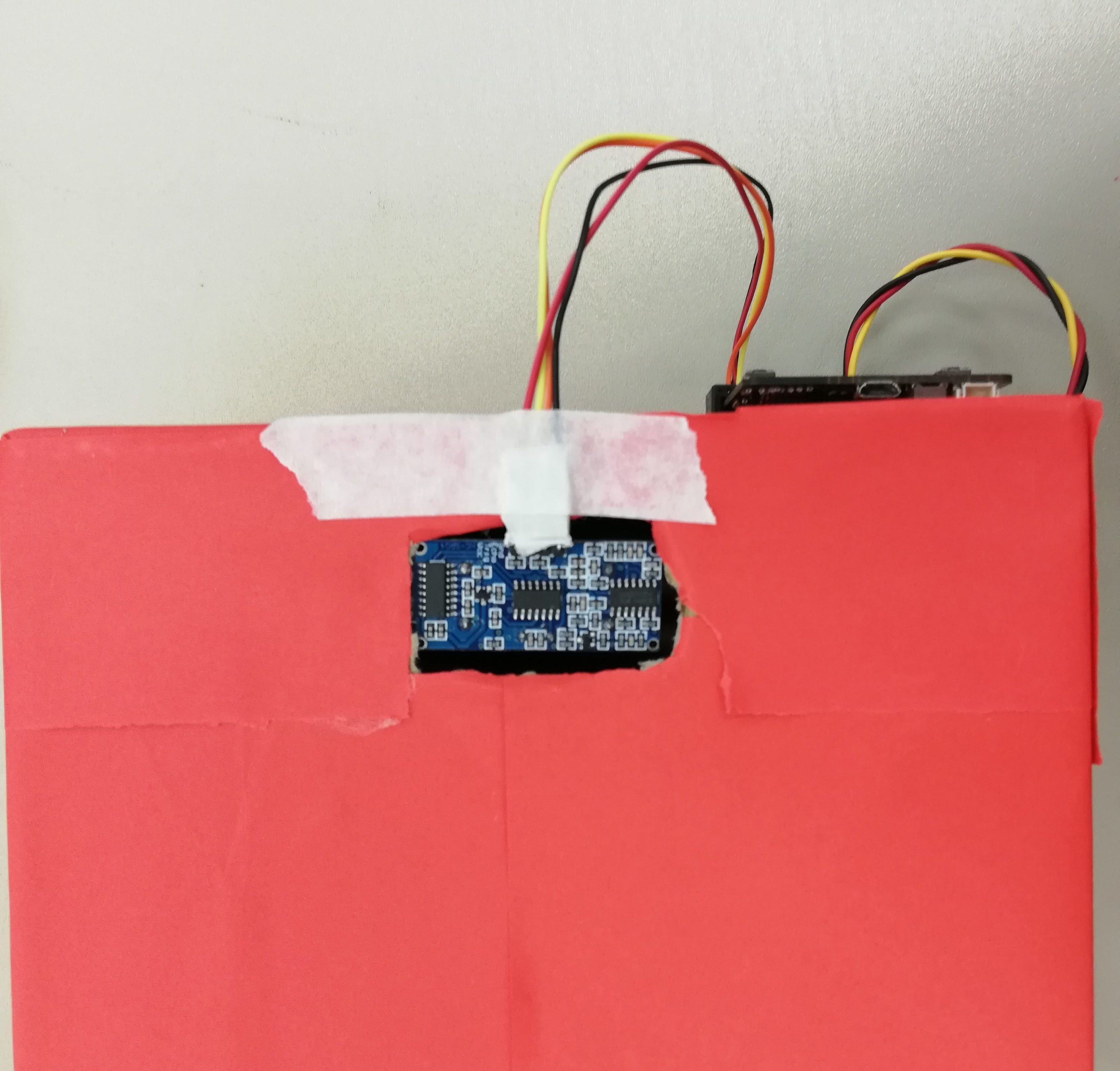
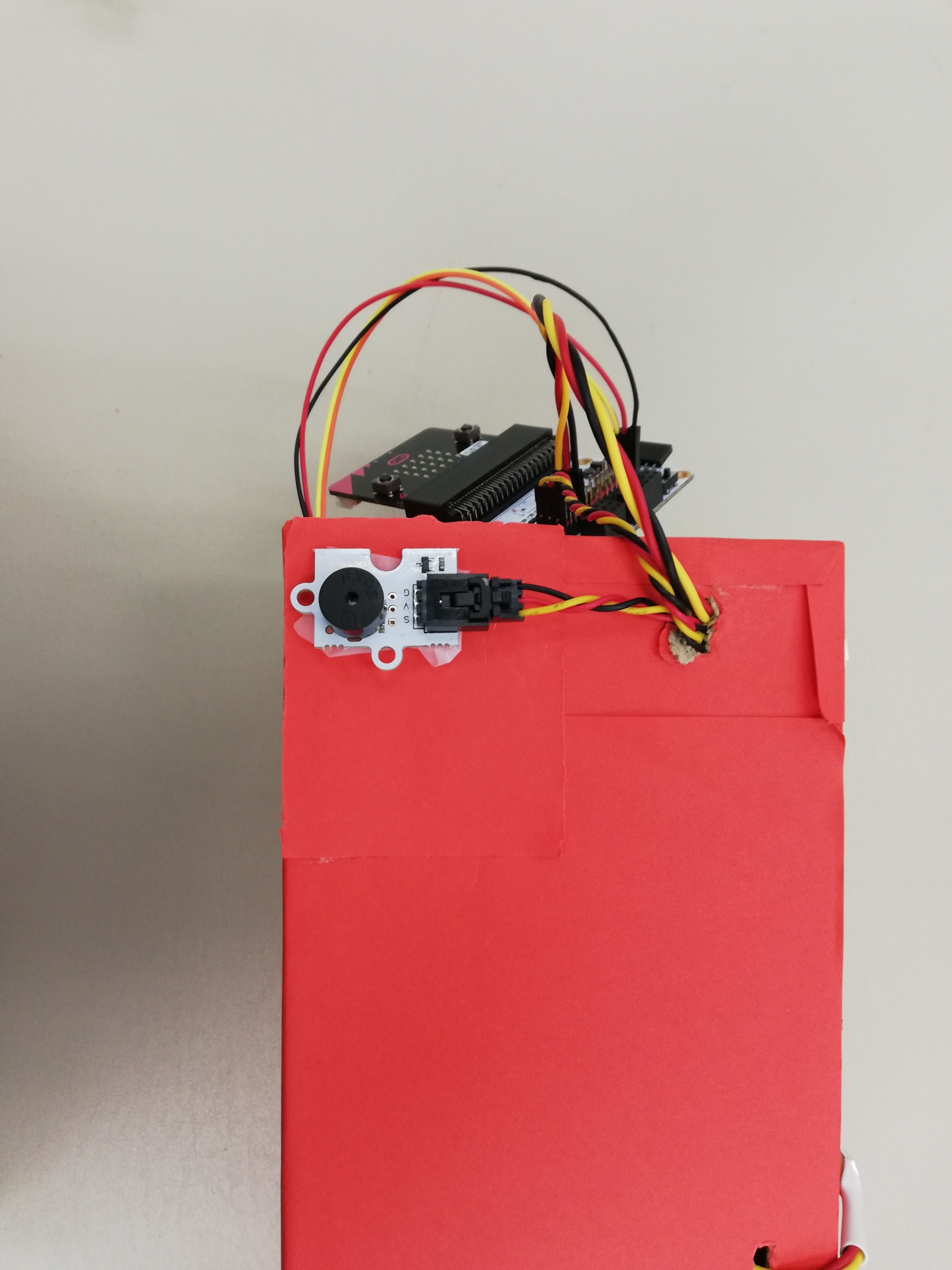
Step 4 – Setting Up the Other Components
- Tape the HC-SR04 to the back of the box
- Connect the Trigger Pin to P15 and the Echo Pin to P16.
- And connect the buzzer to P0.
Step 5 – Setting Up the Micro:bit
- Tape the Micro:bit at the top.
- Picture shows how the Micro:bit should look after all the connections.
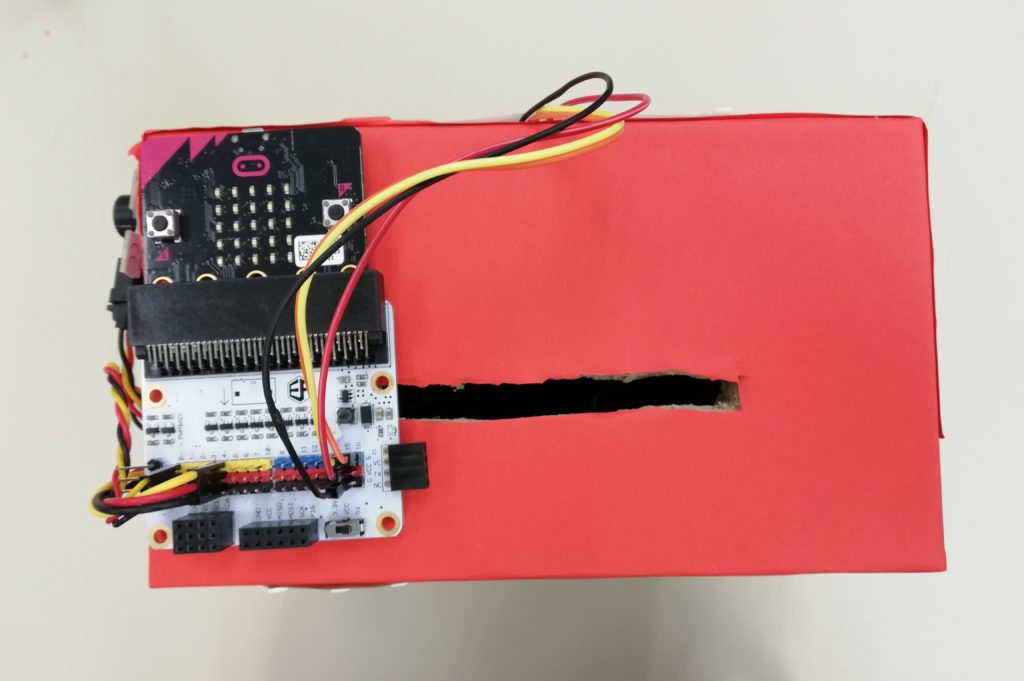

Step 6 – Adding the Neopixel Extension
- To add the Neopixel extension: Click on the Advanced Tab>Extension and search for “Neopixel”
Step 7 – Programming the Micro:bit
- At the start we initialize the variables we willl be using as well as the Neopixel LED strip.
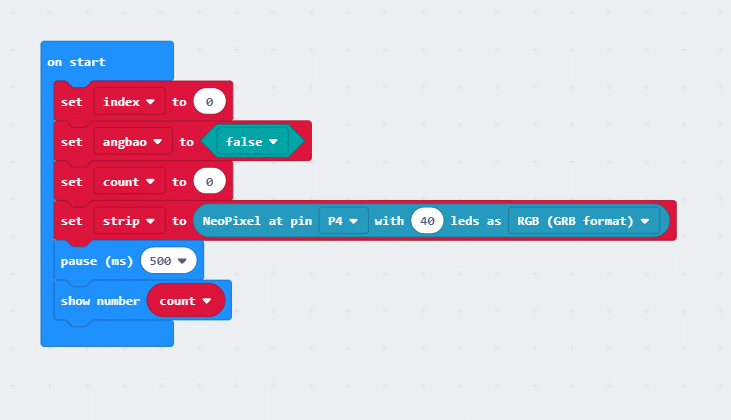
- Create a “Music” function to play “Gong Xi Gong Xi”
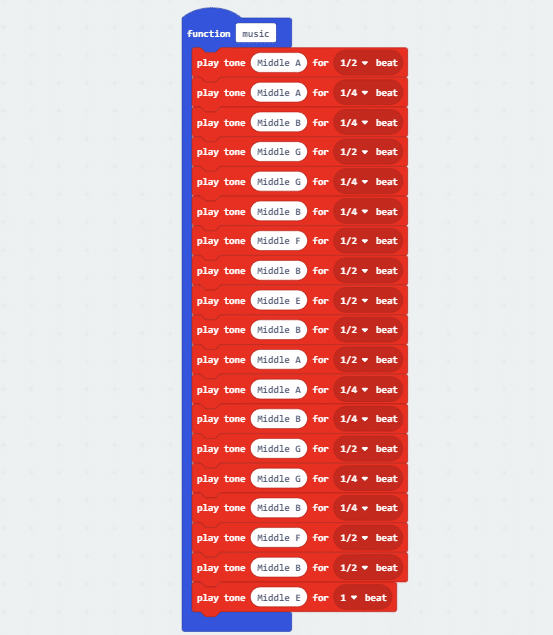
- If the HC-SR04 sensor detects an object, it will turn on the lights and simultaneously play “Gong Xi Gong Xi” in the background
- The programme also keep a count of the number of Ang Baos received and show the tally on both the Micro:bit LED and the Neopixel LED Strip.
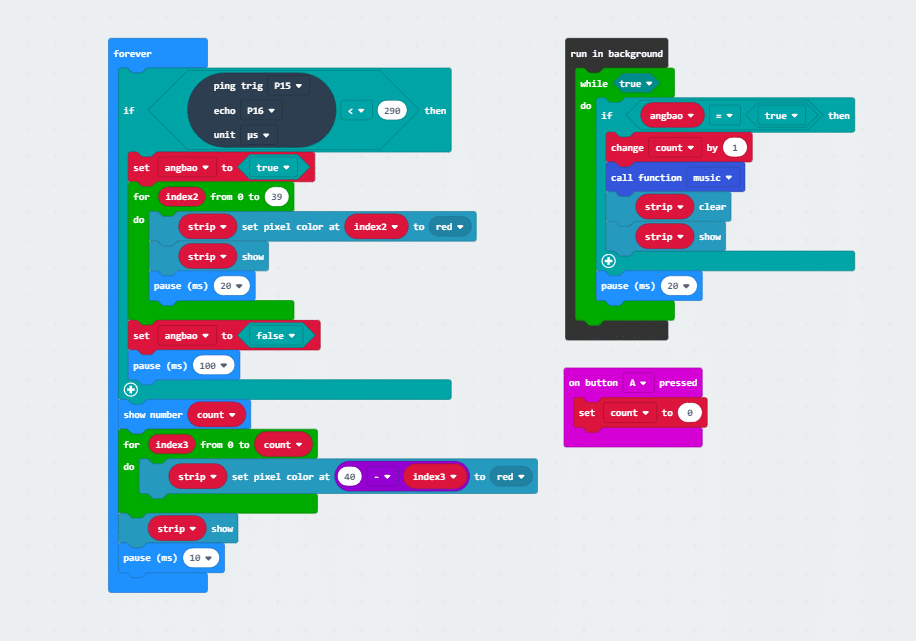
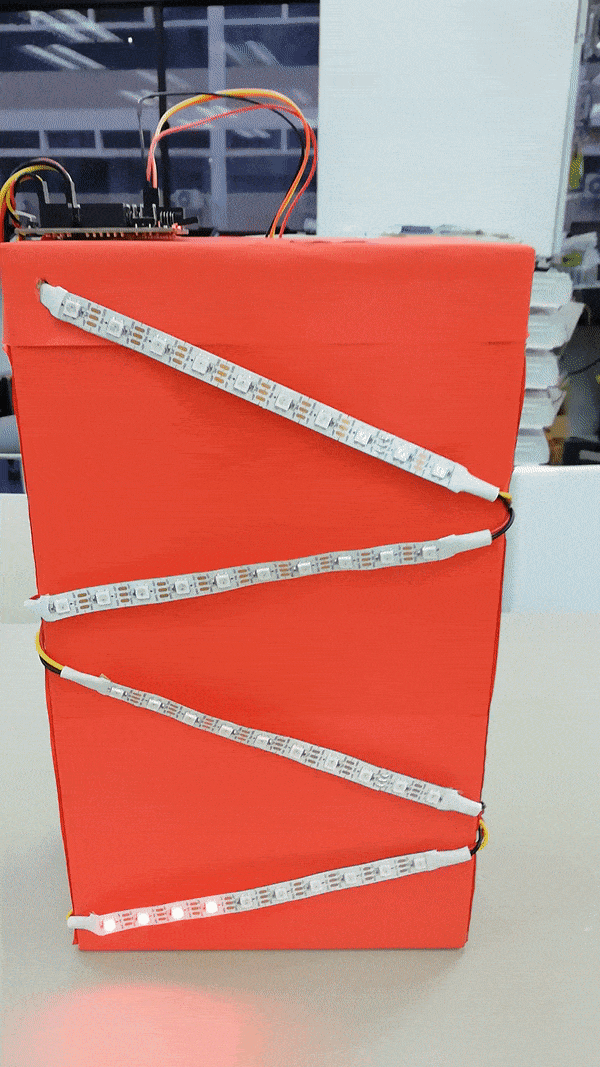
Demo Time!
- After Inserting the Ang Bao, the LED strips will light up and music will be played from the buzzer.
- The number of LEDs that remain lighted up will indicate the number of Ang Baos collected!
