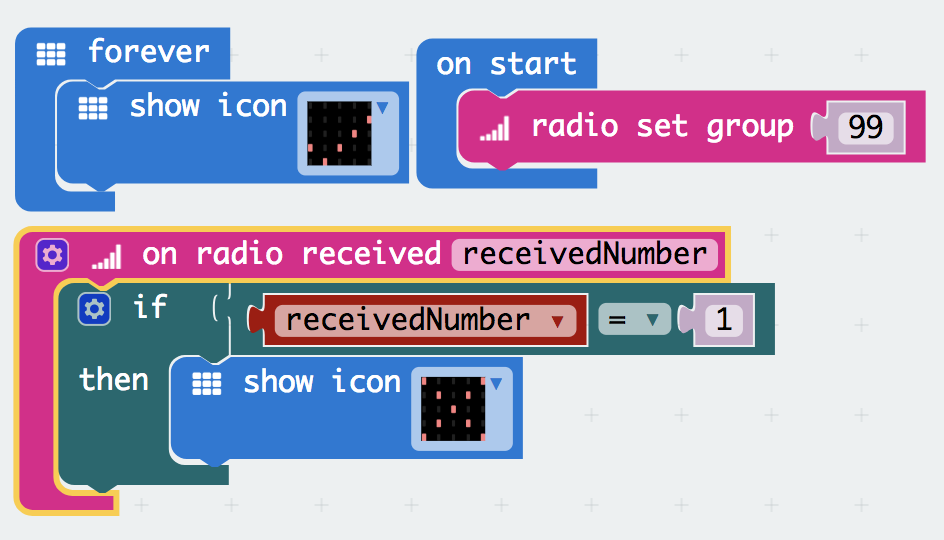Access Denied! A Door Entry Tutorial
Enhancing door security with micro:bit. This tutorial was written by Sean Lew, from the Singapore University of Technology and Design, during his summer internship with us in 2018.
Goals
-
Build your own wireless door security!
-
Setting up alerts for any intruders or unlocked doors!
Materials
-
2 x Microbit
-
1 x Breakout Board
-
1 x Crash Sensor
-
1 x Buzzer
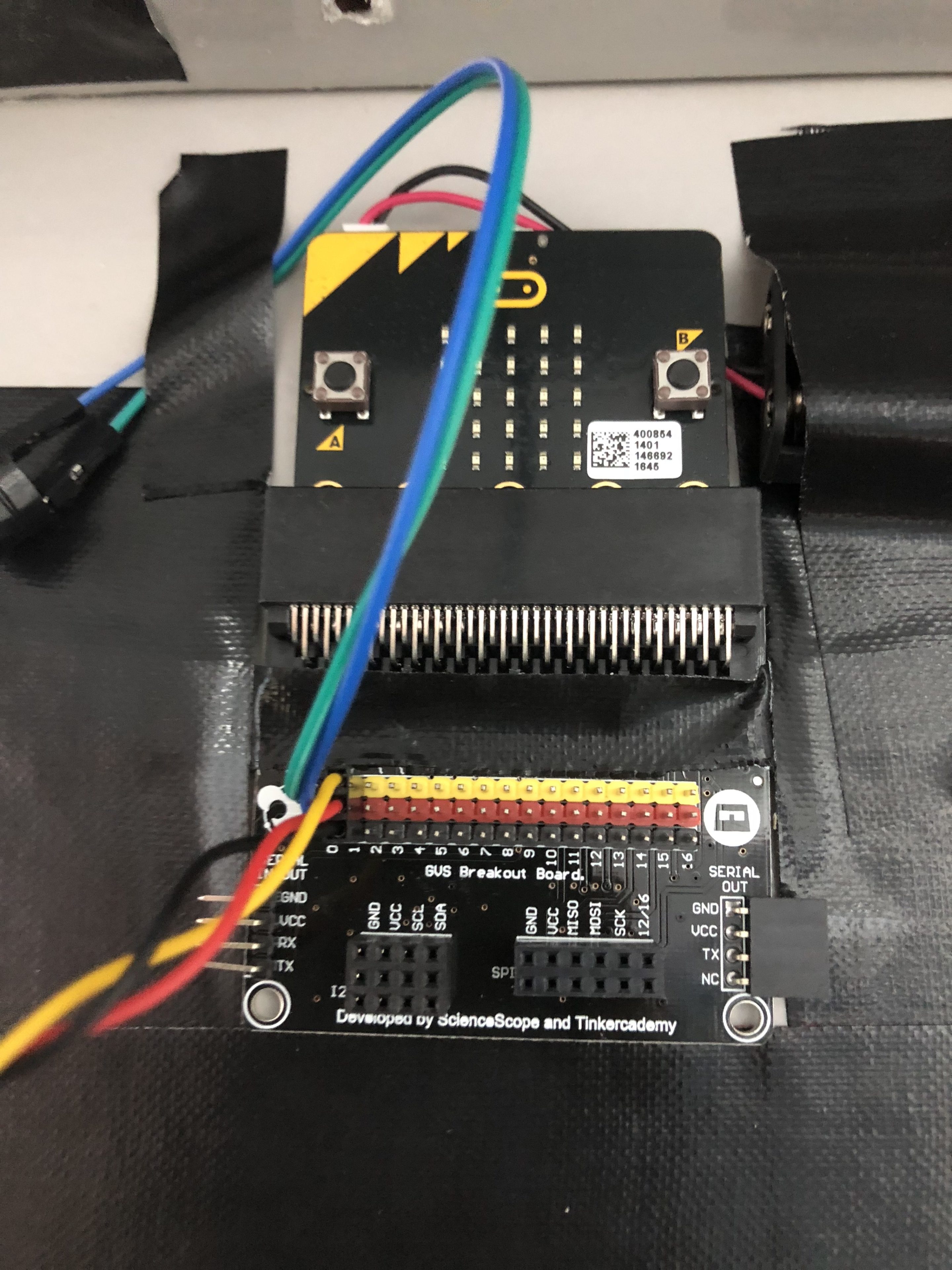
Step 1 – Setting Up!
- Slot one of the micro:bit into the breakout board.
- Connect the Buzzer to Pin 0 of the breakout board and the crash sensor to Pin 1.
- Before moving on to Step 2, make sure you download the “tinkercademy-tinker-kit” package.
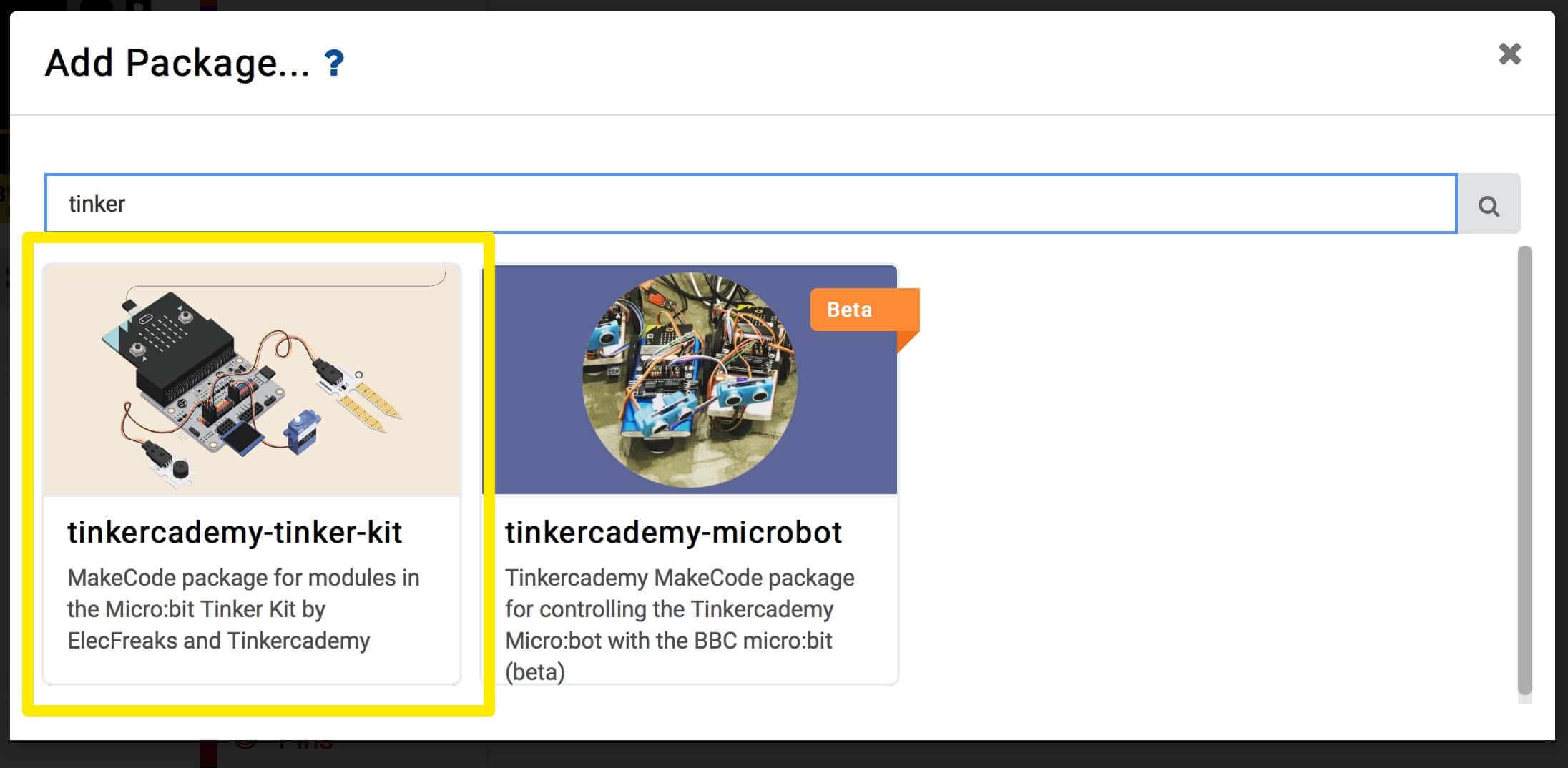
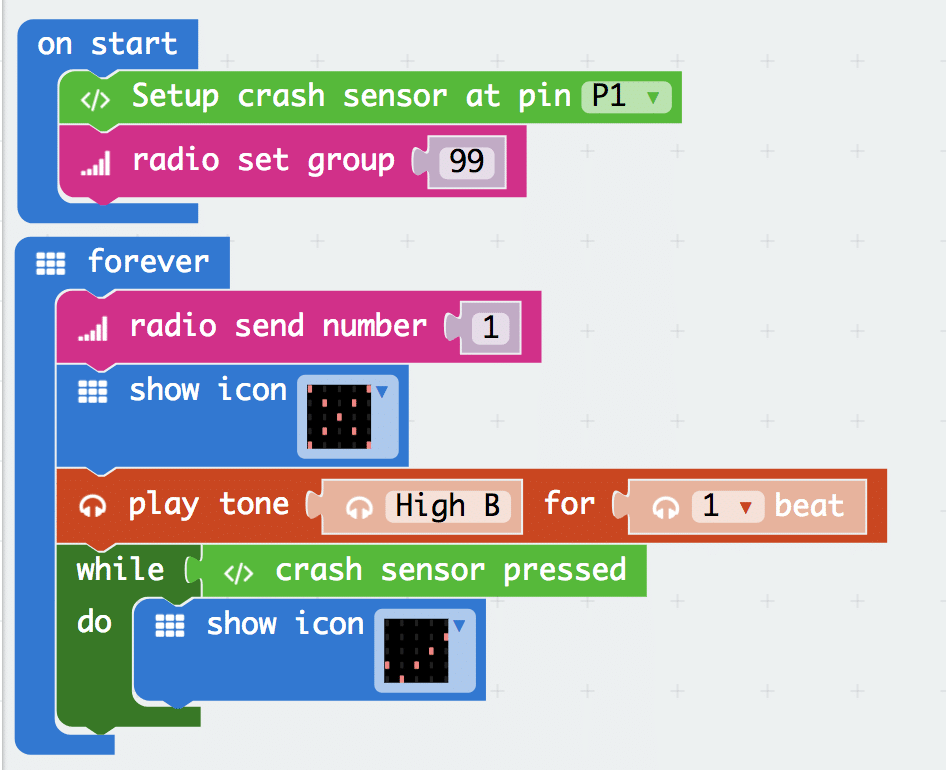
Step 2 – Code away!
- Drag these set of codes into your makecode platform and download it into the micro:bit connected to your breakout board.
- Give the crash sensor a few press to see if your code is working correctly!
Step 3 – Almost there!
- Download this set of codes for the second micro:bit (receiver).
- Now give test out the crash sensor to see if the receiving micro:bit is working correctly!
- Now that you have set up your very first wireless door security, you can try it with more than just 1 door!
- Feel free to also add add other form of alerts on the receiving micro:bit to enhance your own security.