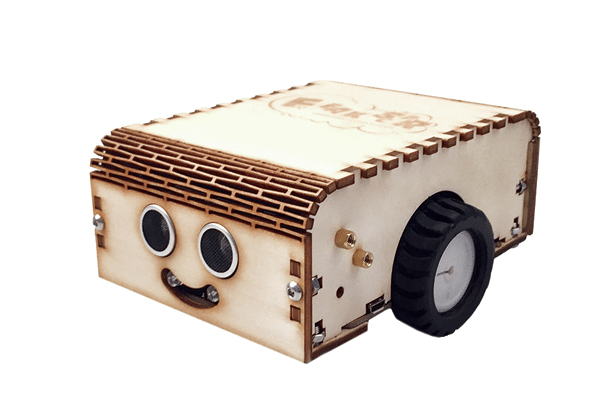Code for Fun
We’re one of the very first Code for Fun providers under the Code@SG programme. Since 2015, we have offered a set of rigorous, cost-effective courses for schools to introduce coding and making to large groups of students with Arduino. In 2017, we’re introducing micro:bit and Arduino robotics with FreaksCar.
Tinkercademy is an approved provider for the Code for Fun Enrichment Programme, offered by the Infocomm Media Development Authority and the Ministry of Education. The programme aims to expose MOE primary and secondary school students’ exposure to coding and computational thinking. From the programme page:
The CFF Enrichment Programme aims to facilitate the exposure of coding and computational thinking to a large base of students, and help build an entire generation of workforce inculcated with basic coding and computational thinking skills.
Course and equipment fees for Code for Fun are subsidised by IMDA (50%-70%), and are pre-approved without further quotation processes. Contact us to find out more about fees and subsidies!
Micro:bit in MakeCode or MicroPython
The micro:bit is IMDA’s platform of choice for the national Digital Maker Programme. As an official launch partner for the programme, we’re excited to offer this series of courses to schools, to introduce hands-on coding and creating to young learners.
We’re the only micro:bit training provider in Singapore to have developed our own custom hardware and software for the micro:bit. Our home-made Breakout Board and kit is an affordable method to extend the micro:bit’s core functionality into the world of smart home and IoT device creation, providing a key balance between simplicity of use, for beginners, and complexity of possibilities, for imaginative makers.
As makers and coders ourselves, we’re the best equipped to provide a comprehensive introduction to digital making with micro:bit. Schools can choose to teach block-based coding in Microsoft MakeCode with PXT, or have students learn the powerful Python programming language.
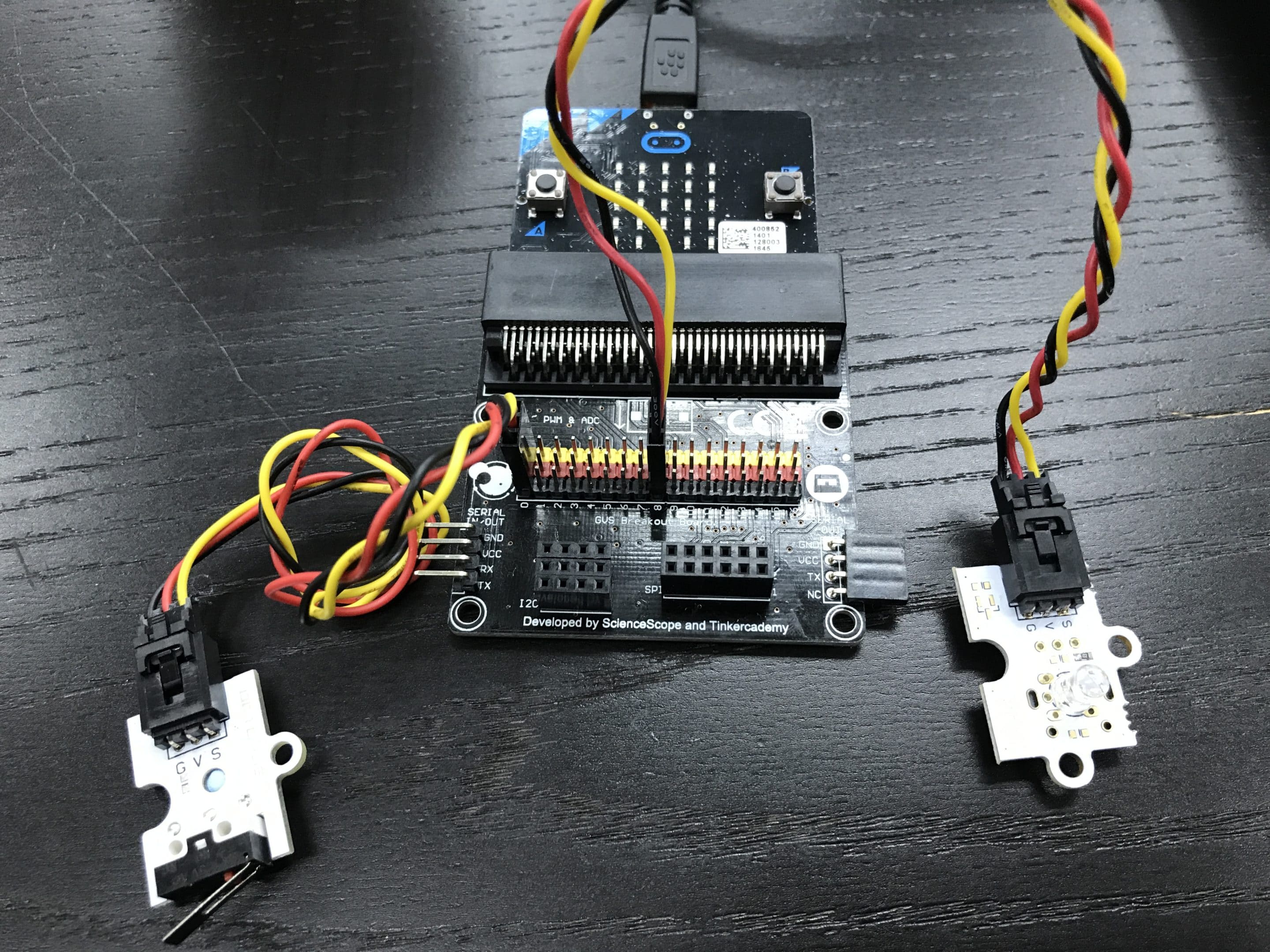
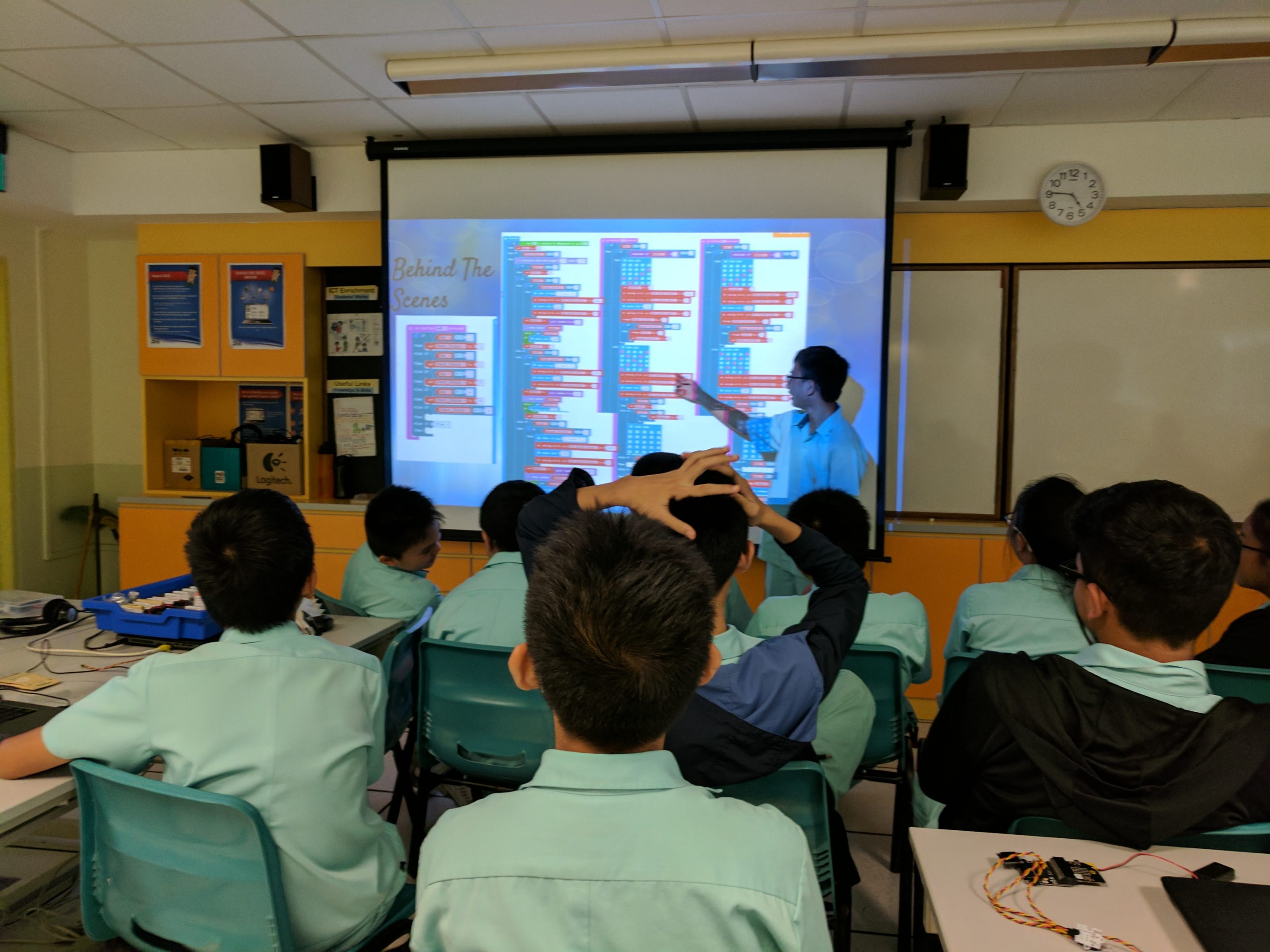
MakeCode PXT
A hands-on introduction to the Maker Movement! Learn computational thinking with drag-and-drop block based web software, Microsoft MakeCode. Harness the power of the micro:bit by working with accelerometers, temperature sensors, LEDs, and many more components that form the building blocks of modern IoT and Smart Home devices.
MicroPython
Learn to code different sensors and outputs with Python, an industry-standard coding language. This syntax-based course engages students with tactile, interactive projects, created from multiple sensors and outputs, to create meaningful projects with real-world applications.
Arduino in Scratch or C
In the very first iteration of the Code for Fun programme, we were one of the pioneers offering a comprehensive set of lessons to schools on the Arduino micro-controller platform. After conducting the course for over 2,000 students, we’ve refined our curriculum and activities to balance learning and doing—essential parts of an effective introductory Arduino experience for budding makers.
For our courses, we use a custom kit with the Freaduino, an Arduino-compatible board that’s more flexible and easier for students to use. Perfect for beginners, the Freaduino, together with the Octopus parts included in the kit, eliminates the need for breadboarding, so our students spend more time learning, and much less time debugging their wiring.
We don’t just teach students how to code basic things in Arduino—we’re makers too, and we’ve created large-scale projects for community events such as Maker Faire and Tech Saturday. That makes us the best choice for schools looking to nurture a new generation of digital makers on the Arduino platform. We offer the course in two options: the block-based Scratch, customised for Arduino, and in the Arduino IDE with C.
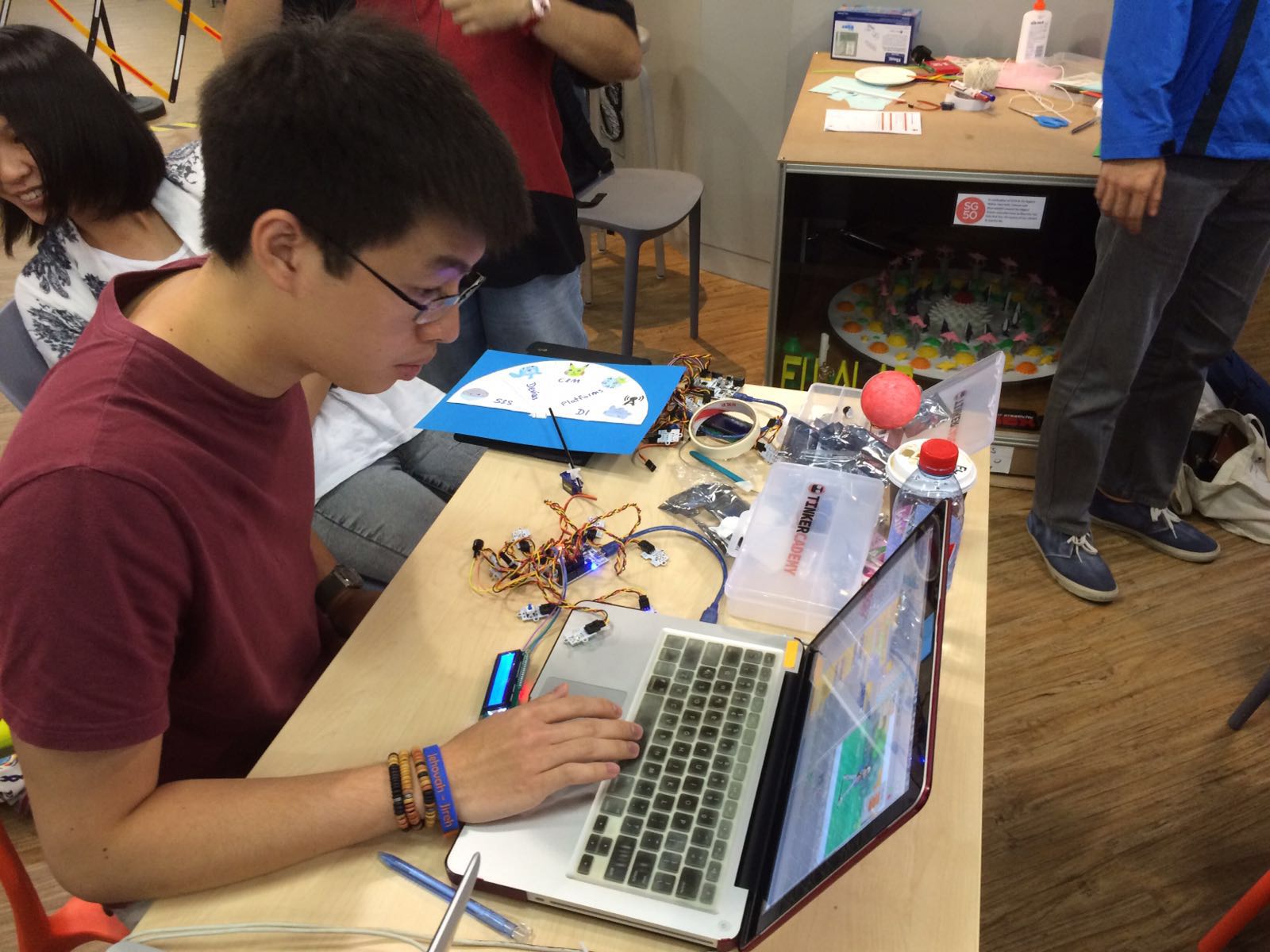
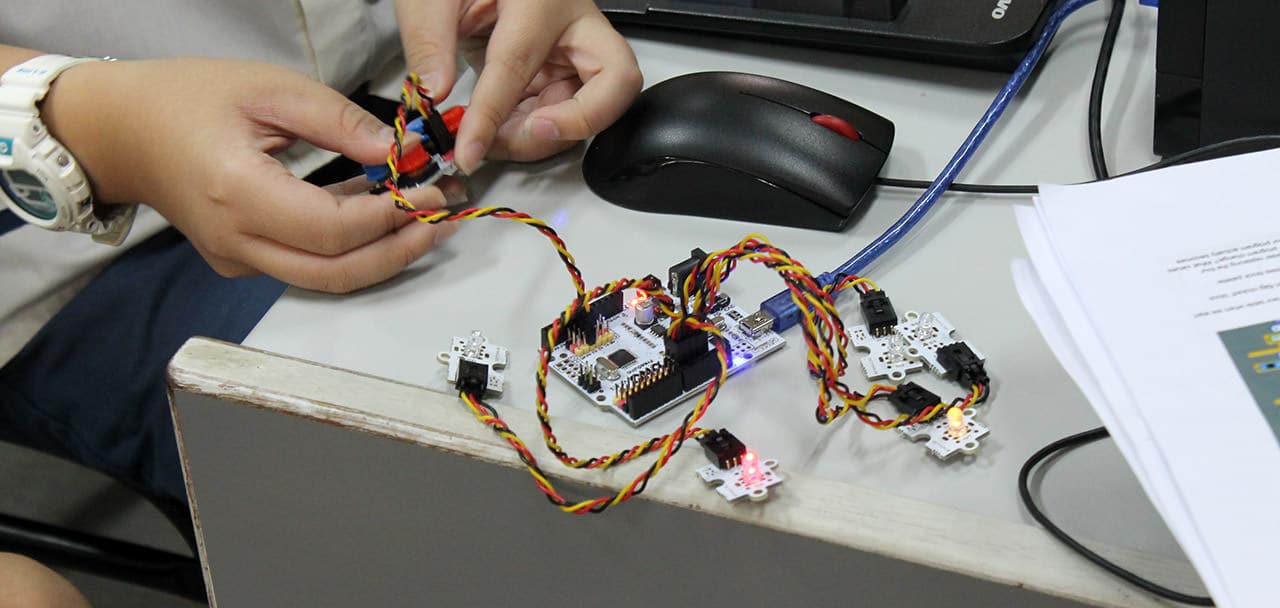
Scratch for Arduino
Our flagship program for Code For Fun 2015-2016, students will be exposed to computational thinking & electronics by programming the Arduino using the Scratch for Arduino program. Create stories, games, and simulations in Scratch, extended with Arduino components such as LEDs, 5-button ADKeyboard, light sensors, and more!
Arduino IDE in C
Recommended for students with prior programming background, this course introduces students to the world of making mechatronic projects with hardware and software creation with the widely-used Arduino IDE, in combination with a variety of input and output components such as buzzers, lights, light sensors, potentiometers, and more.
FreaksCar in C
FreaksCar is Arduino robotics made simple. Affordable and easy to use, the FreaksCar is a fun introduction to coding, electronics, and robotics, offering basic robotics functionality such as navigation and decision-making, and extended functions such as soccer playing, WiFi photo-taking, and a robotic arm.
This new course will give students an in-depth understanding of robotics by distilling the art of robot engineering into fundamental concepts, and will allow students to explore these concepts through challenges, designed to emulate real world situations and environments that require robotic solutions.