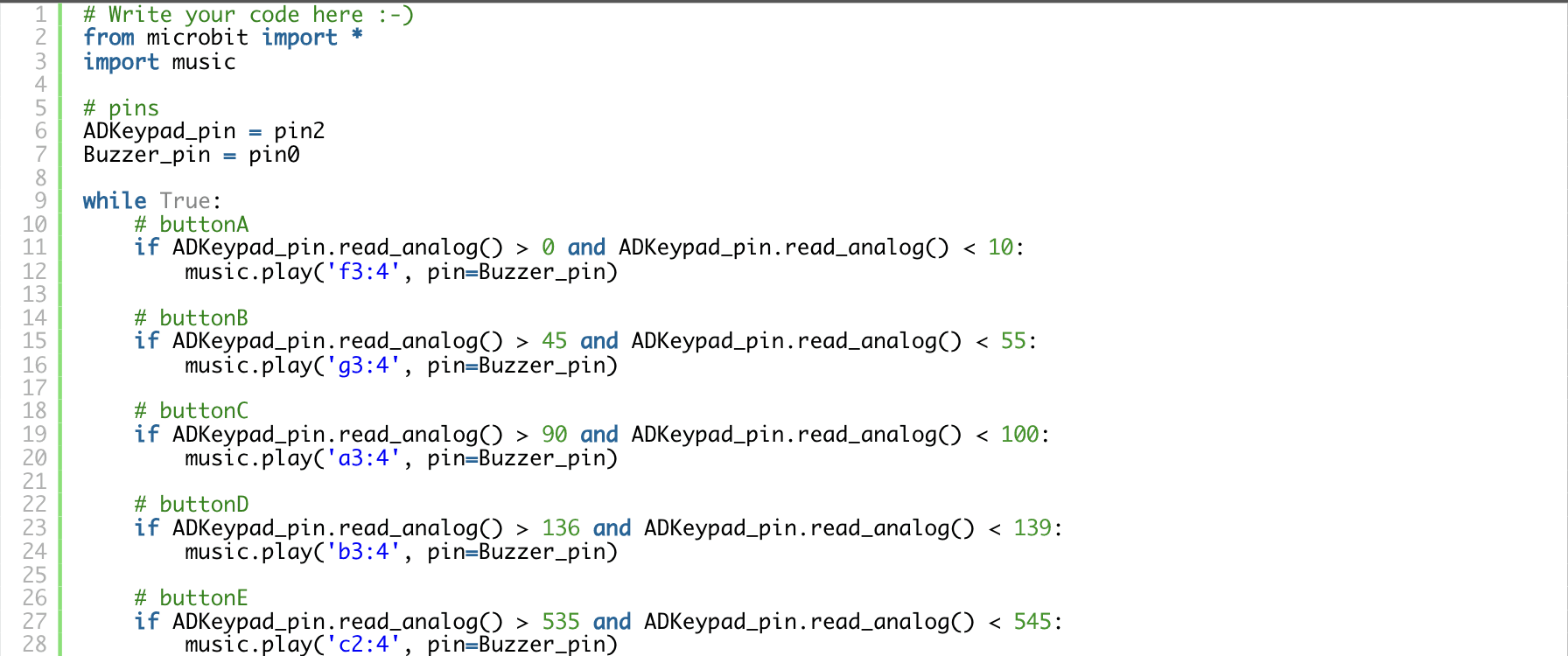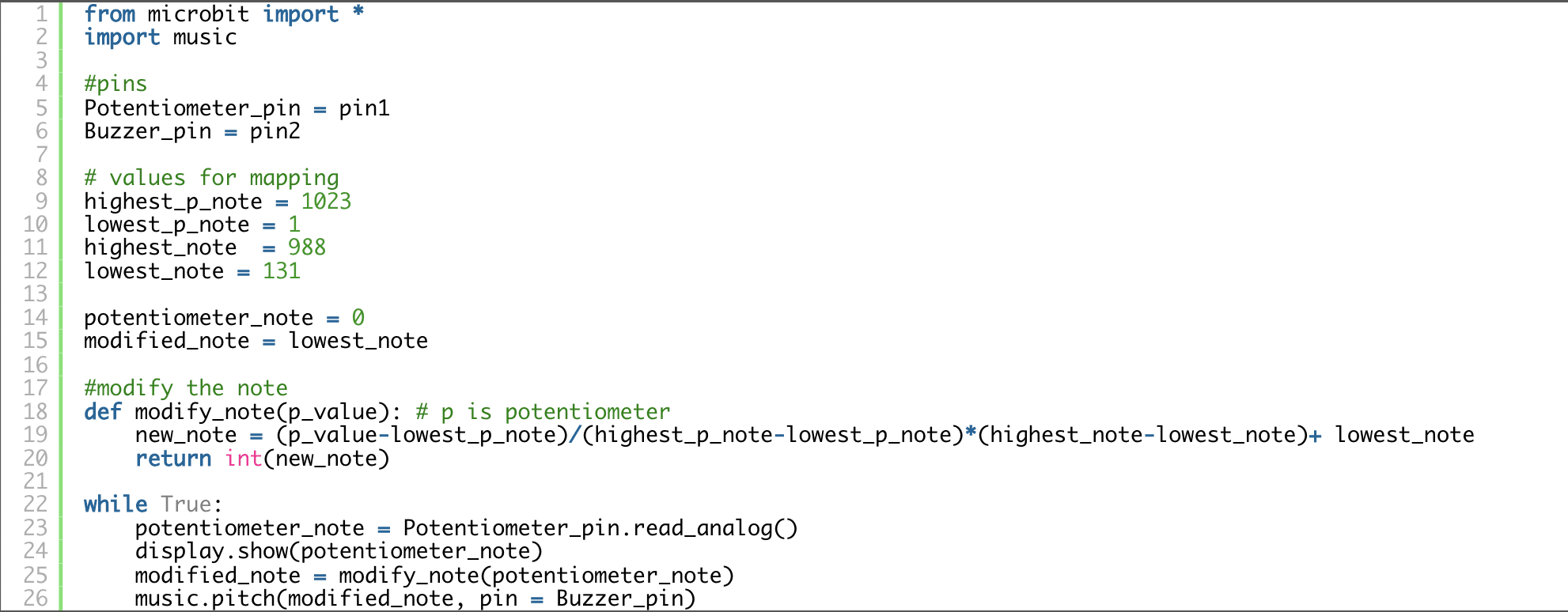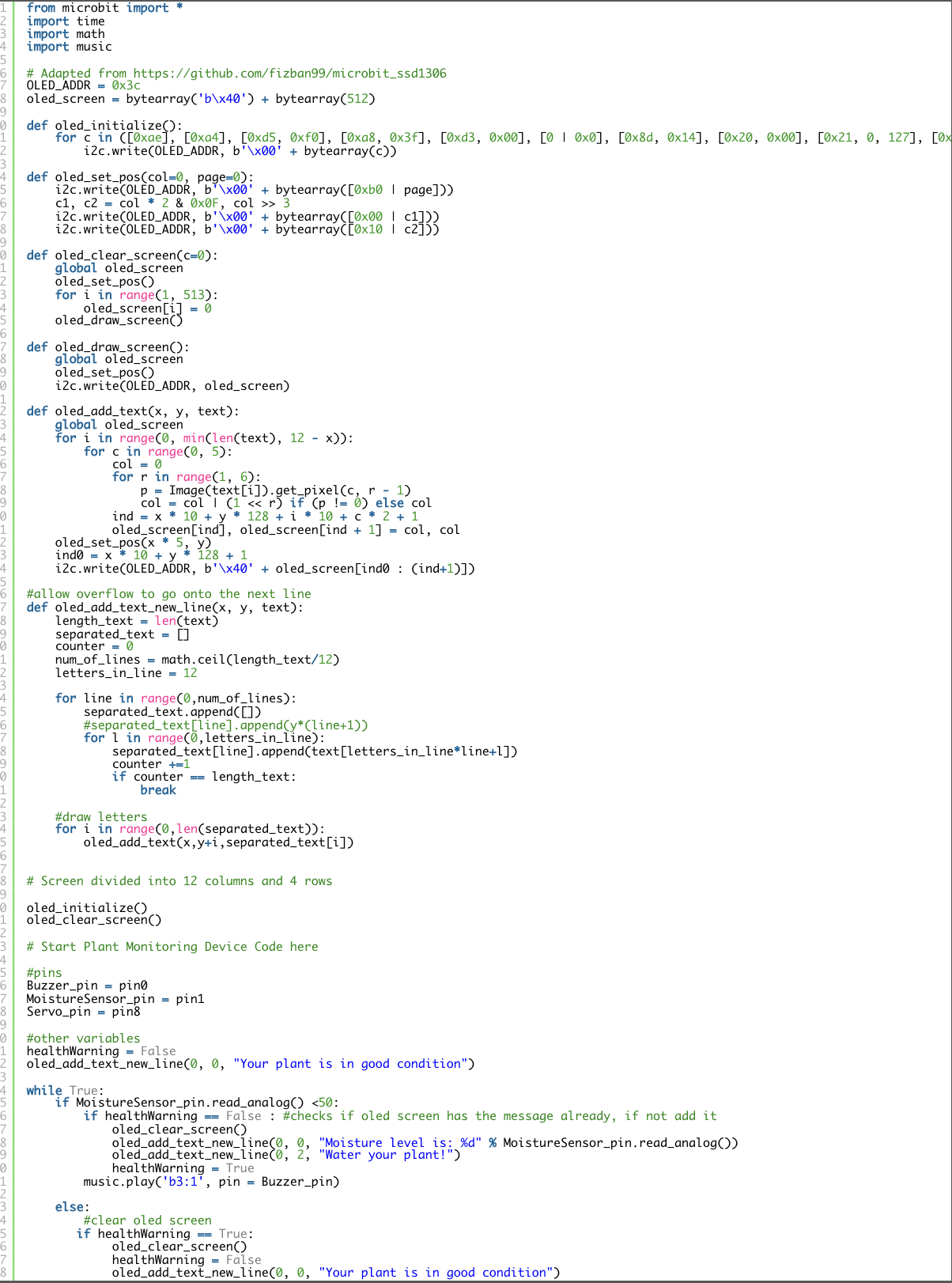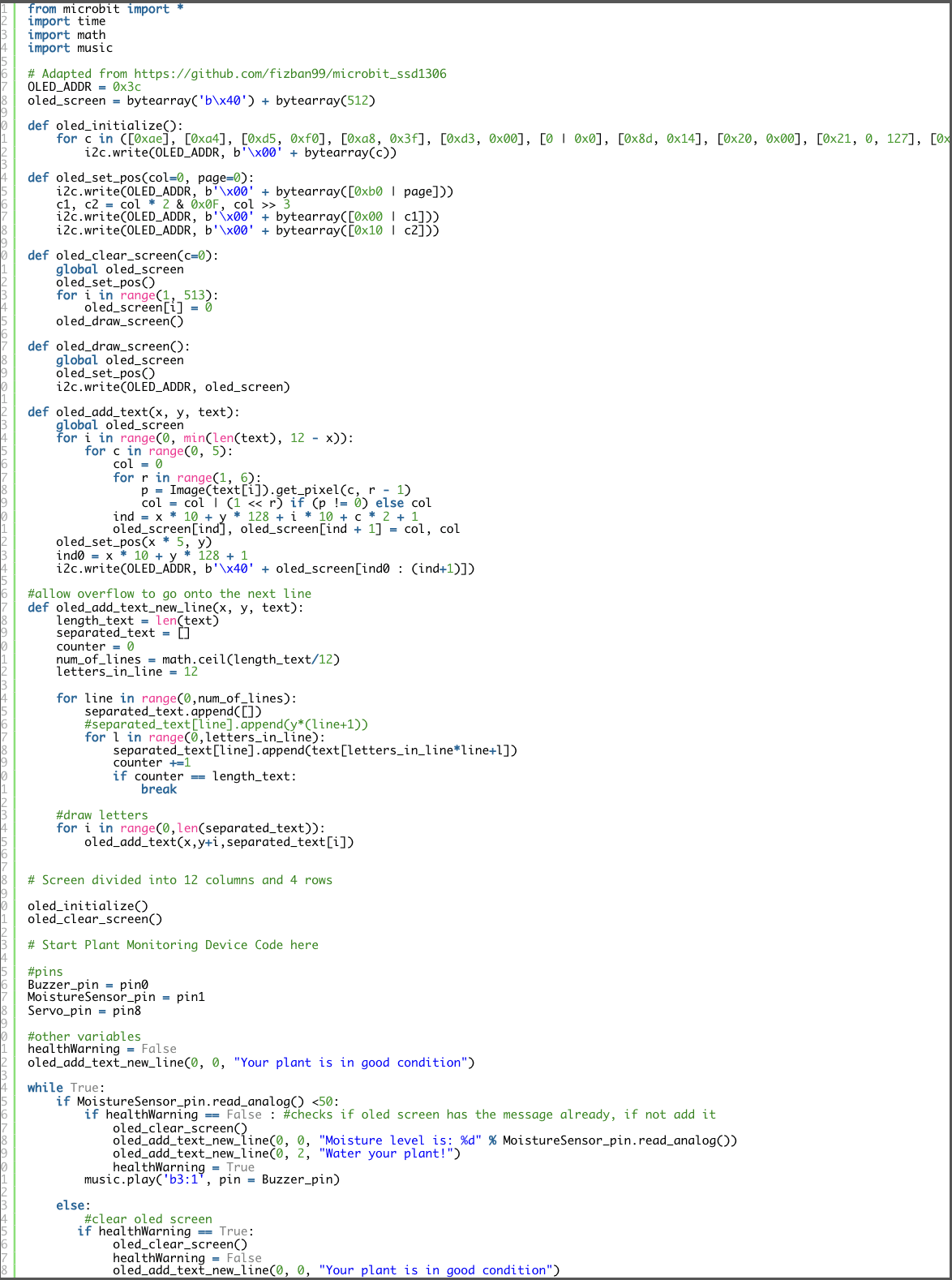Getting Started
Pre-coding:
Get hold of a Micro:bit Tinker Kit
Download the Mu editor
Project 01: Music Machine
Pin Layout
Buzzer: Pin0
ADKeypad: Pin2
Small note about the ADKeypad
The ADKeypad returns an analog signal when its buttons are pressed. Each button pressed would return a unique integer value ranging from 0 (meaning 0V) to 1023 (meaning 3V).
However, it is not uncommon that each button would give a small range of values when pressed at different times and different ADKeypads might give different signals yet again. Hence, in this example code, we provide a range of possible values that your ADKeypad’s buttons are likely to return when pressed.
Feel free to test out the values that your ADKeypad might return when pressed and change the values in the example code 🙂
Project 02: Smart Light
Pin Layout
PIR Sensor: Pin0
LED: Pin1
Project 03: Electro-Theremin
Pin Layout
Buzzer: Pin0
Potentiometer: Pin1
Project 04: Simple Alarm Box
Pin Layout
Crash Sensor: Pin0
LED: Pin8
OLED: I2C row (at the bottom of the BoB)
Project 05: Plant Monitoring Device
Pin Layout
Buzzer: Pin0
Soil Moisture Sensor: Pin1
OLED: I2C row (at the bottom of the BoB)
Get Creative!
Mix and match the component in the Tinker Kit to create your own projects.
For a more comprehensive explanation of MicroPython, visit the official documentation here!
We're Done!
Looking for more projects to tinker and explore? We’re a launch partner for IMDA’s Digital Maker Programme, where we’ve been developing micro:bit kits, apps, and conducting workshops for schools and the public in Singapore. Read more here, and get in touch if you’d like to join our workshops!