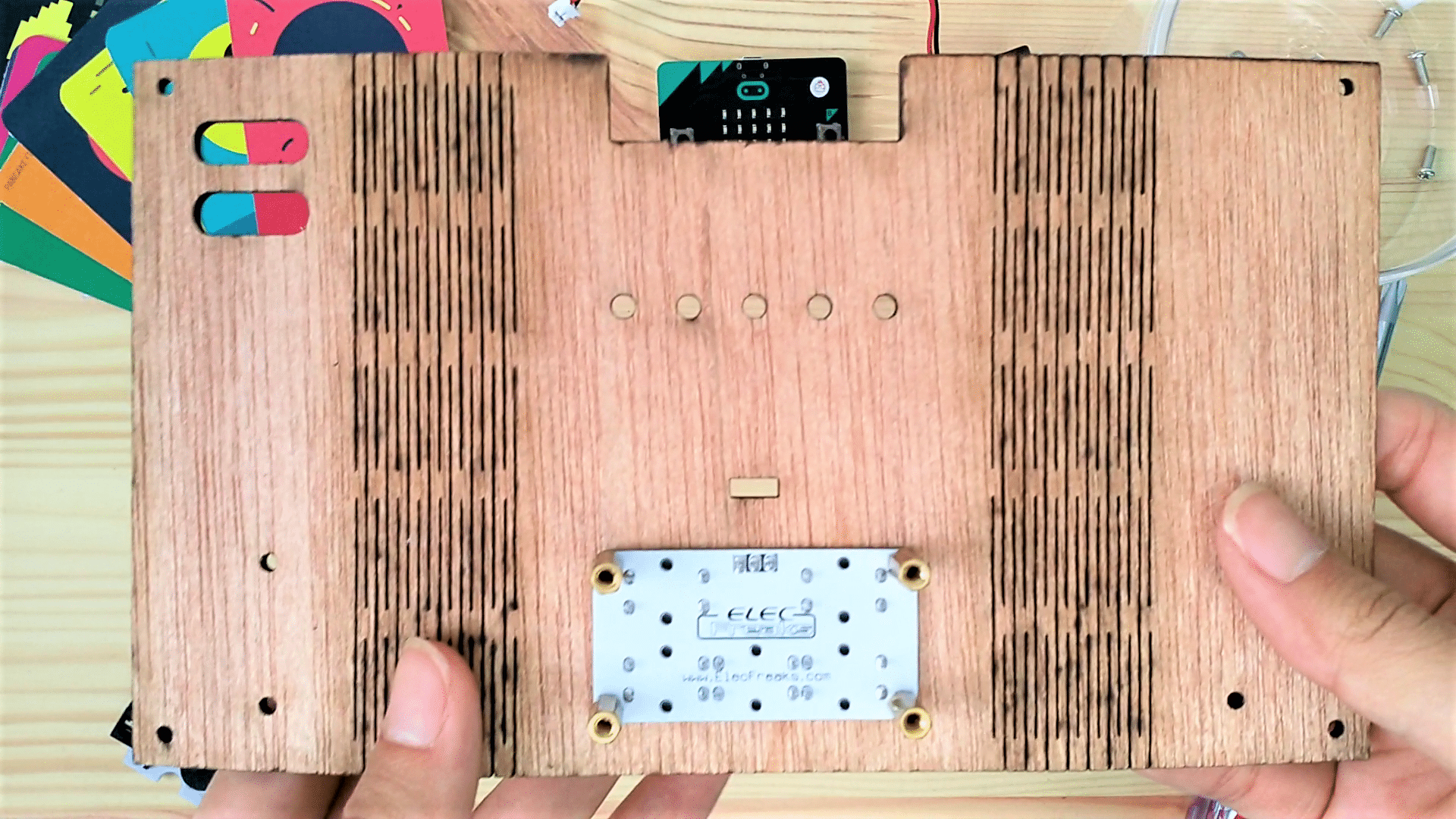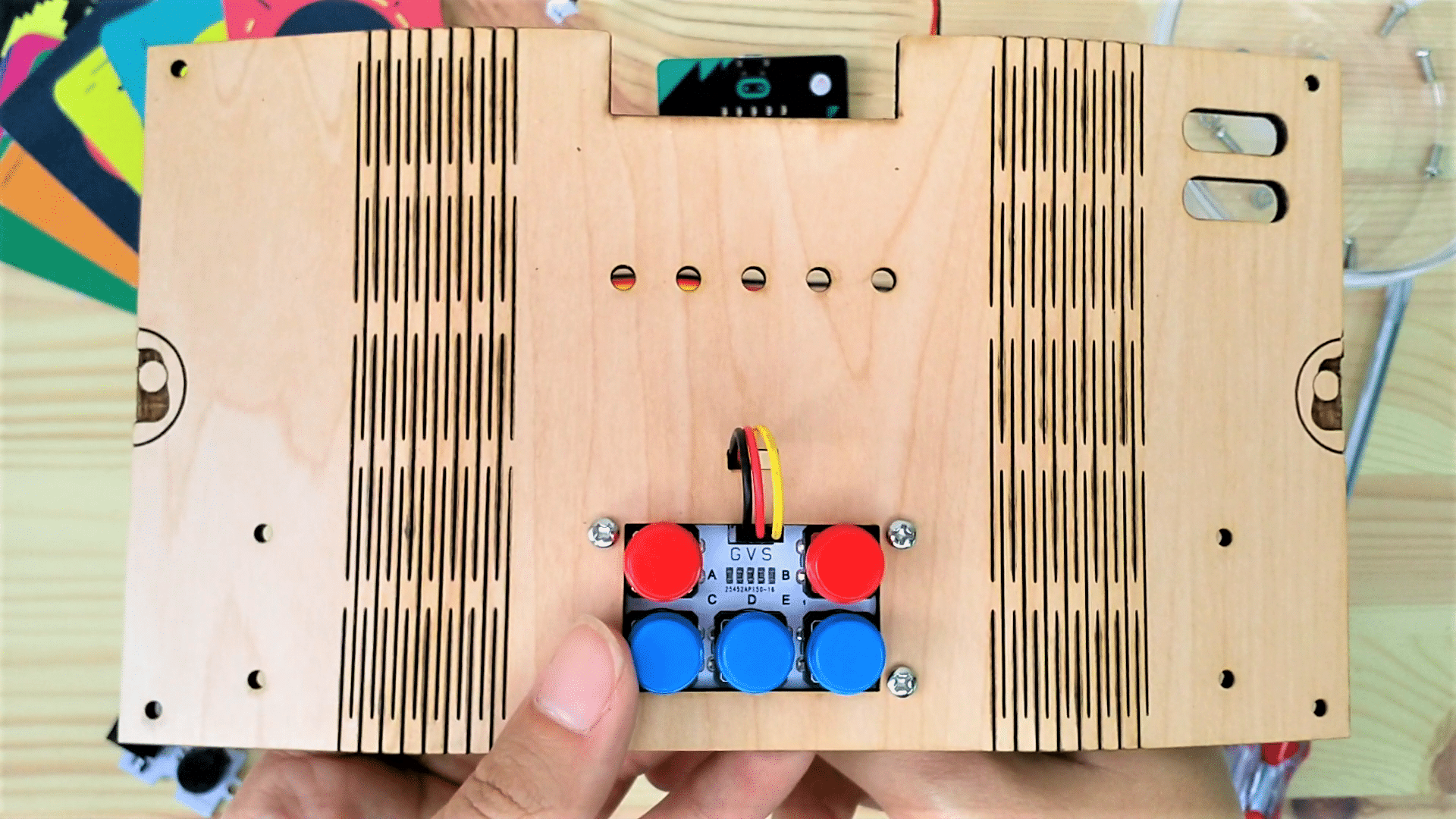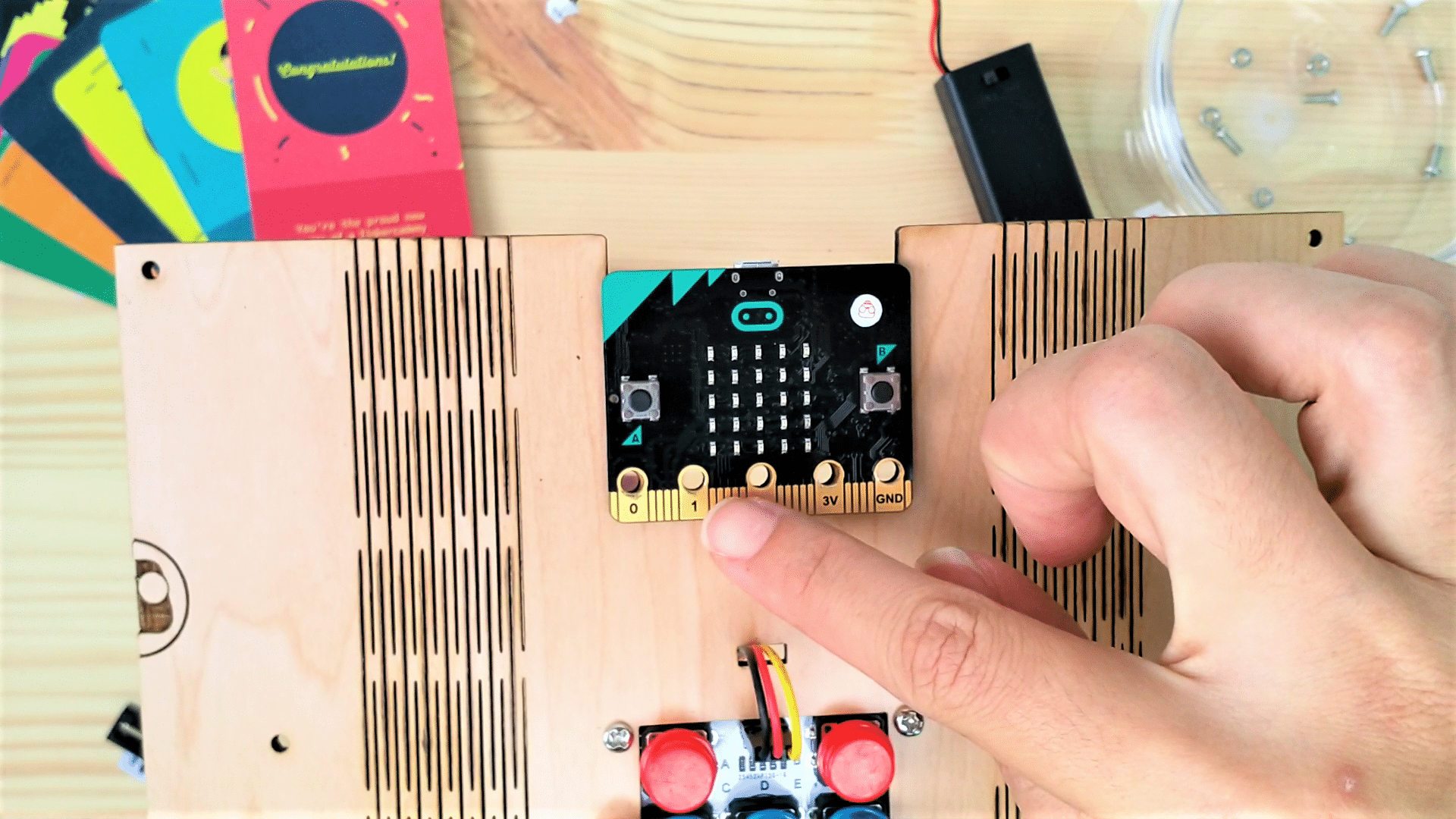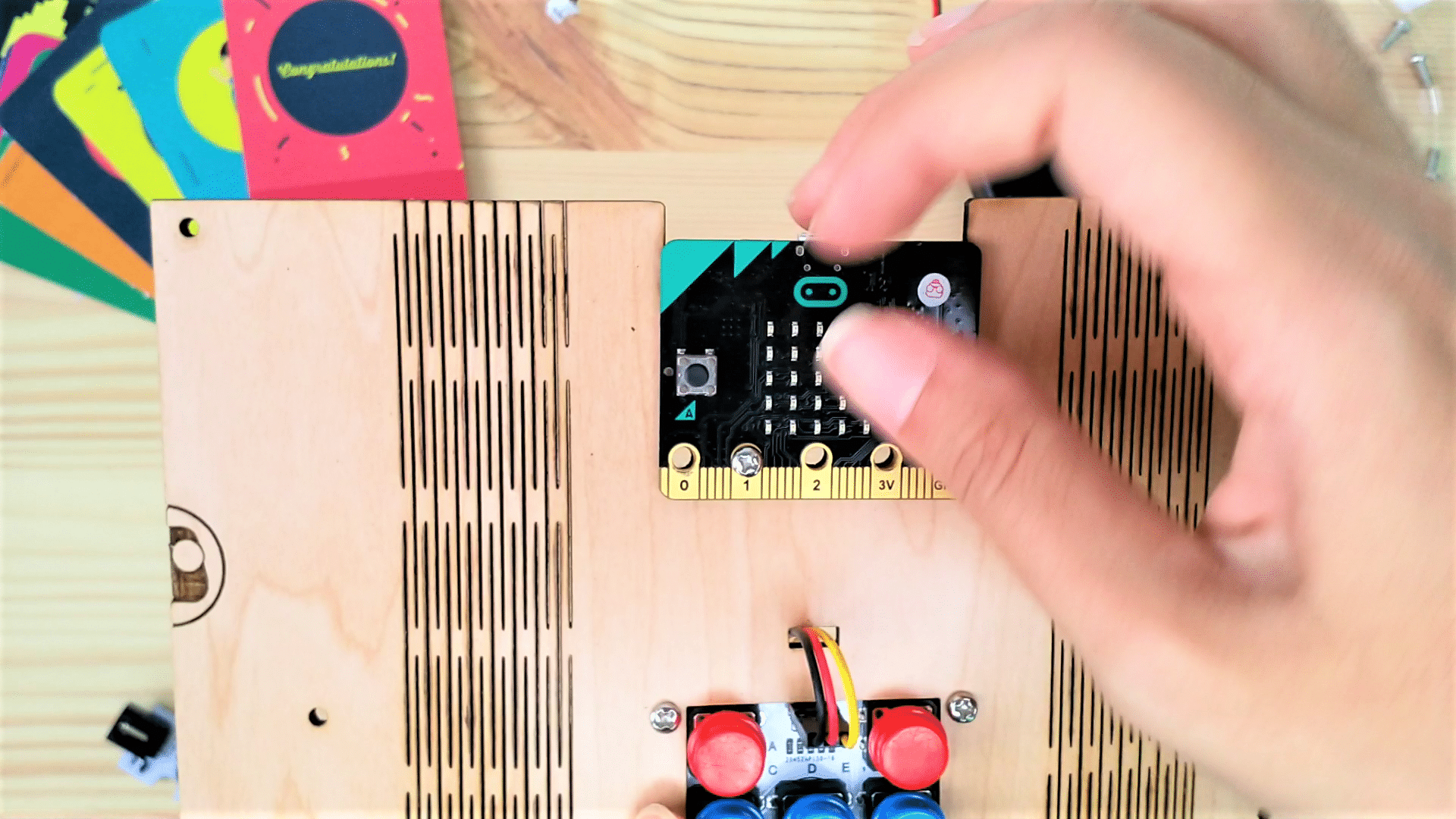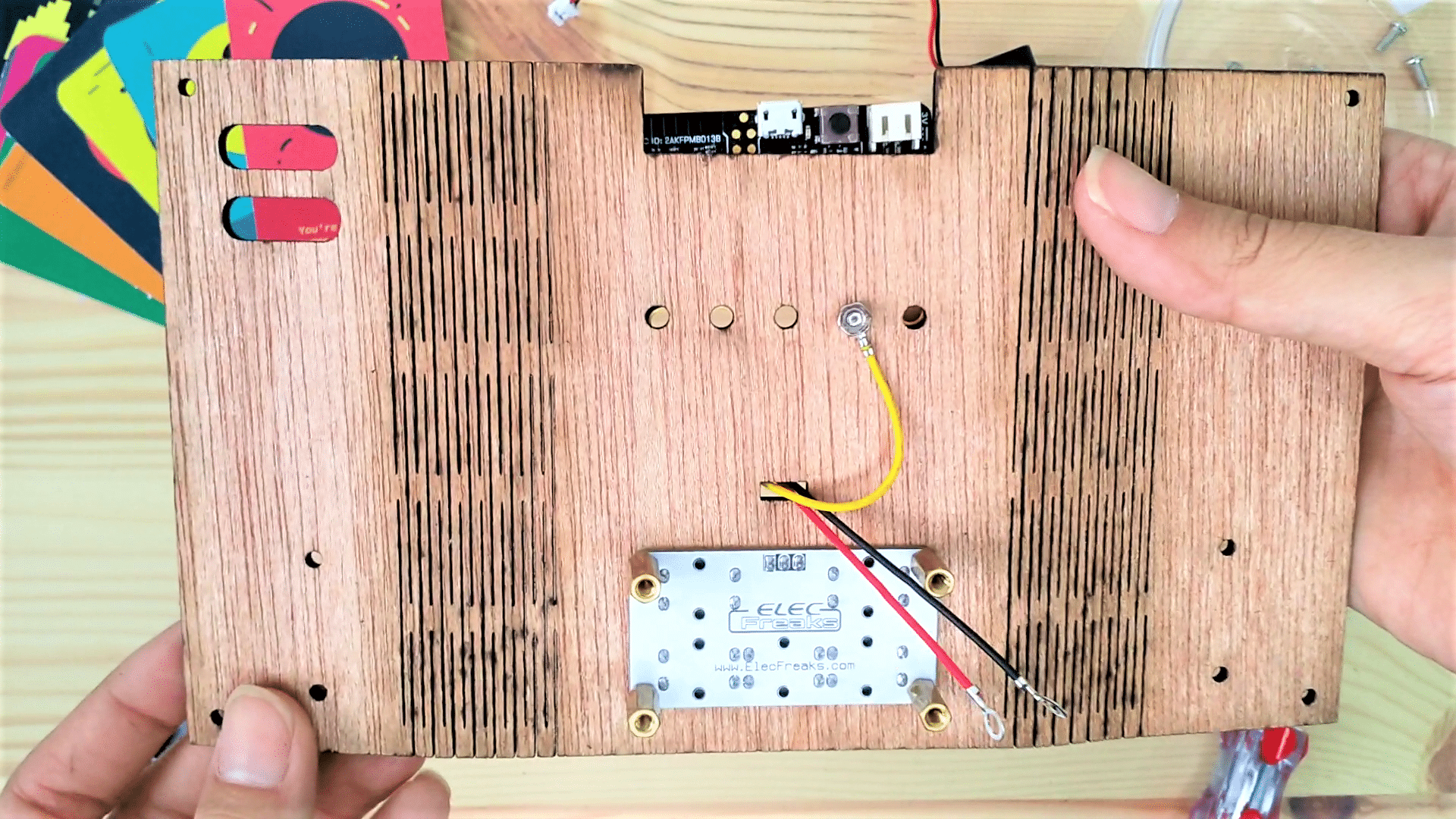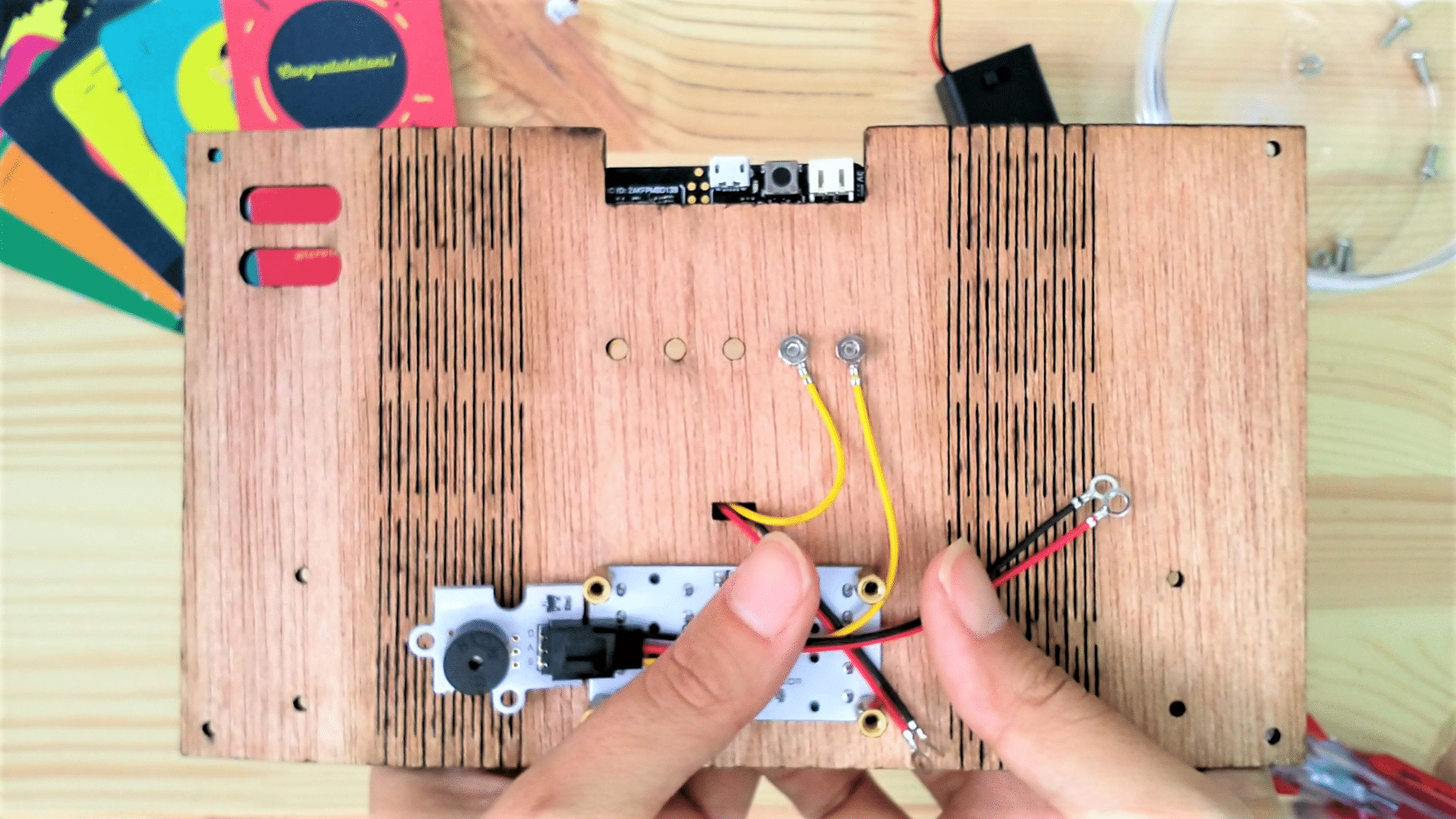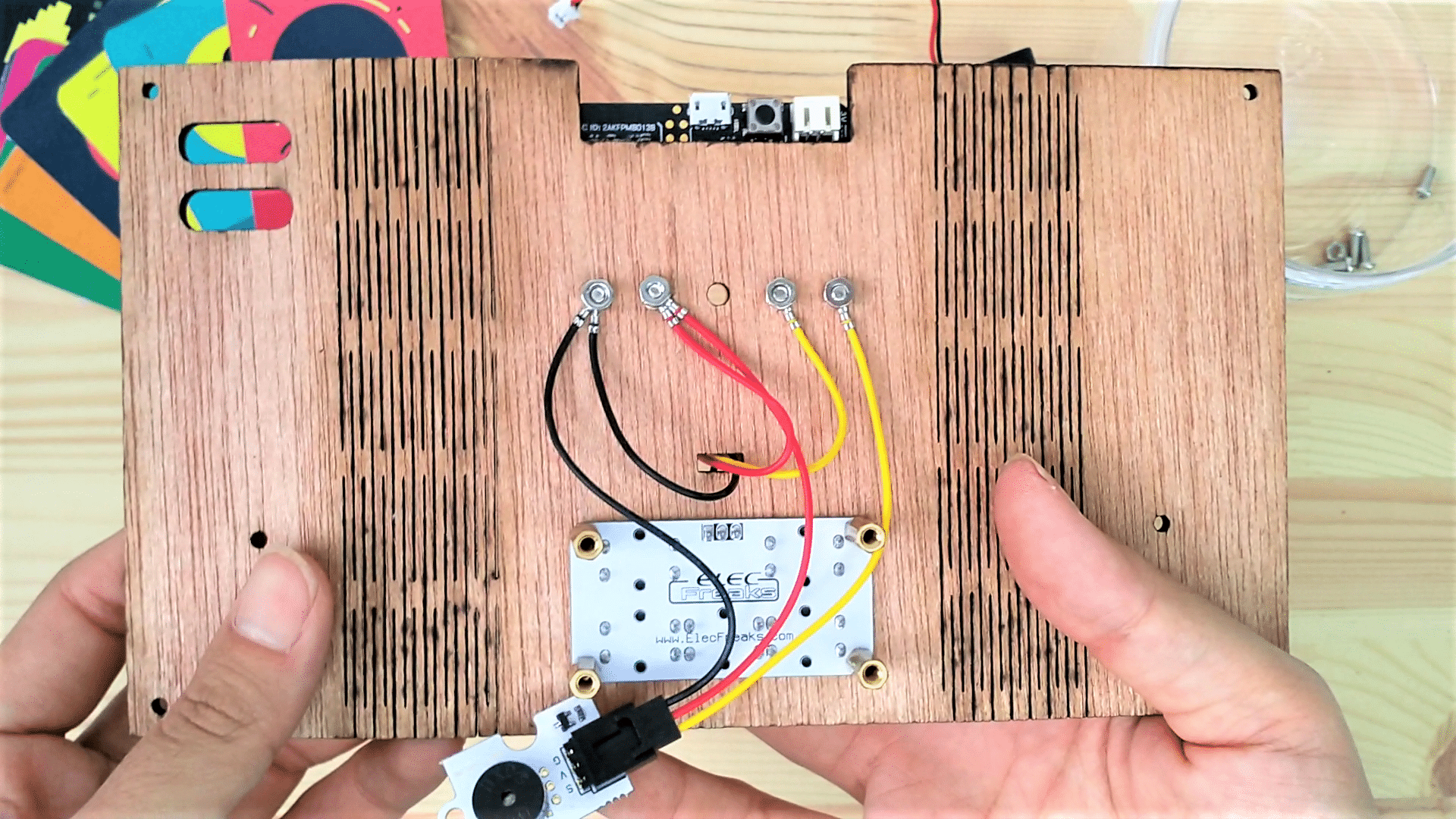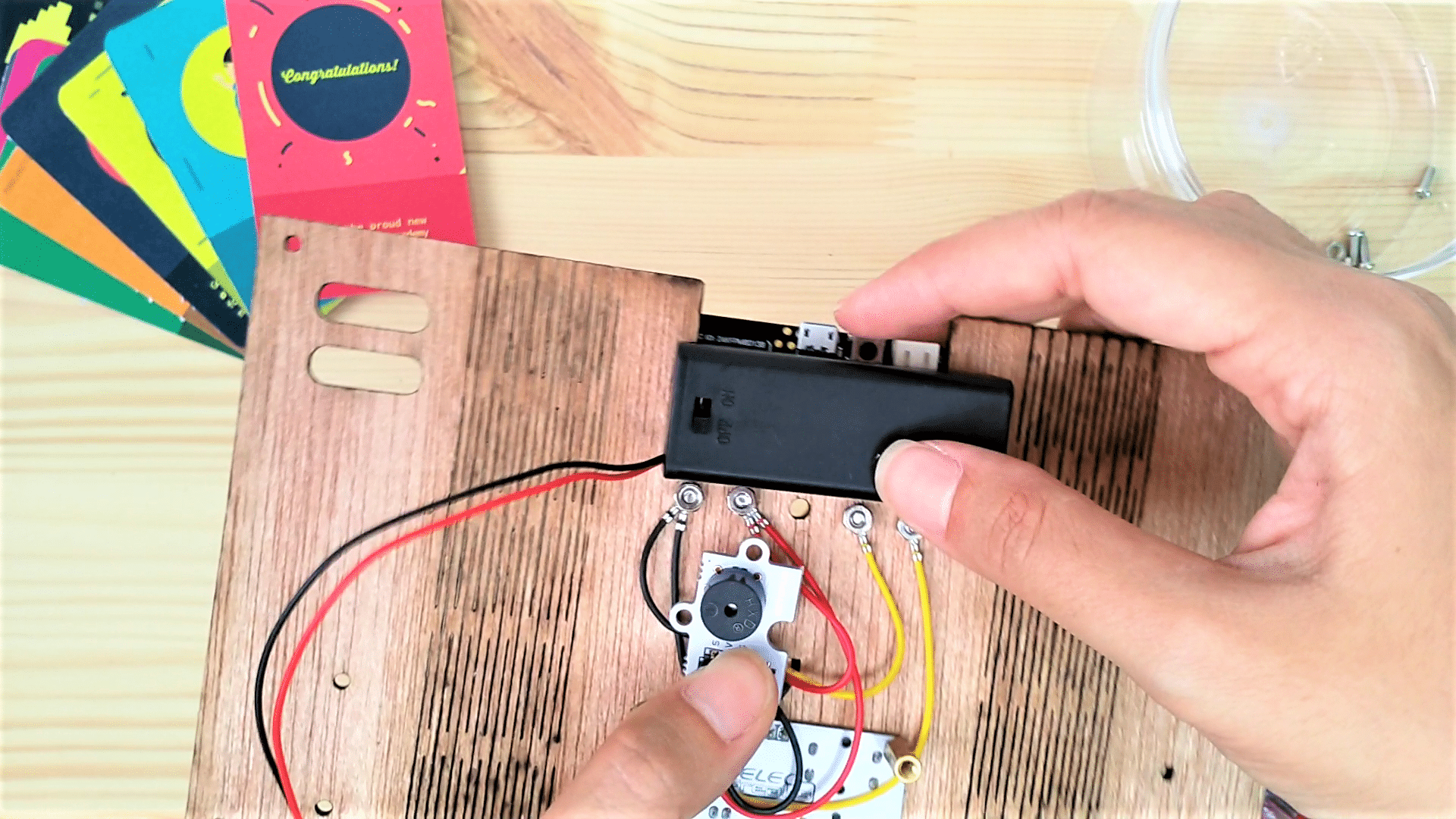Put together the Game:bit!
Let’s figure out where all those screws are supposed to go.
Goals
- Assemble the game:bit.
- Try not to break it.
- Helpful Hint: Toggle through pictures for each step for more photographic detail!
!
Materials
|
|
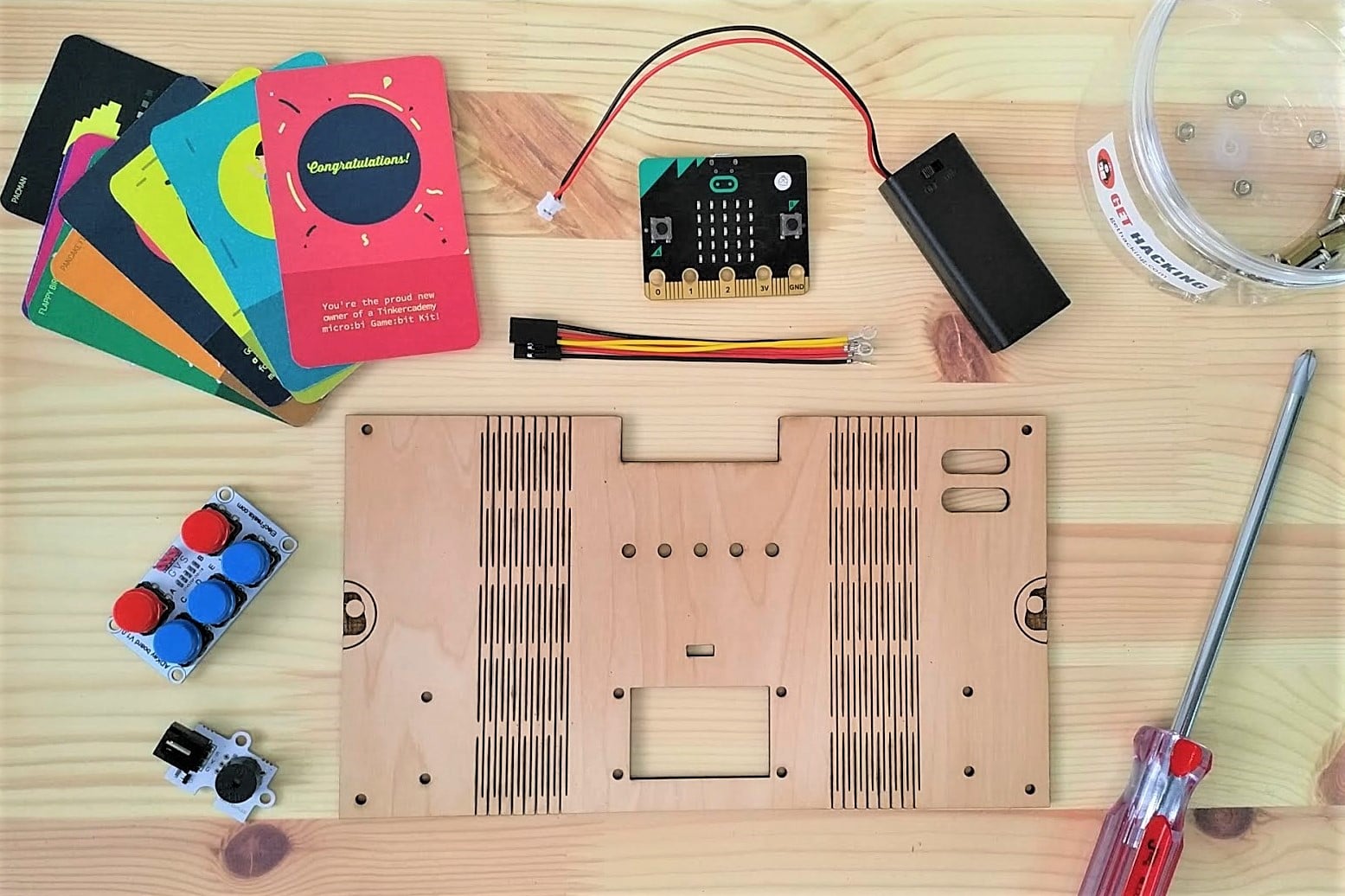
Step 1 – Buttons!
- Attach the ADKeypad first with the red buttons on top.
- Screw the 4 corners in and secure them at the back with the golden standoffs
Step 2 – Wire it up!
- Thread the tri-coloured wire through the hole and attach it to ADKeypad. Black to G (ground), red to V (voltage) and Yellow to S (signal).
The colours of the jumper wires don’t actually affect how the electronics work. But it is good practice to follow a colour convention so that you can easily identify where which cables are attached to.
Step 3 – Wiring Firing
- Position your micro:bit at the top and on top of your shell.
- We’re going to communicate with our ADKeypad through P1 of the micro:bit.
- On the back, secure the ring terminal of the yellow (S) wire from the ADKeypad to the screw on P1 using a nut.
- Don’t attach the red or black wires yet!
Step 4 – Add a Buzzer
- Attach the other tri-coloured wire to the passive buzzer brick. Similarly, black to G, red to V and yellow to S.
- Attach the yellow signal wire to P0 of the micro:bit using the same screw and nut method.
- Take note that the buzzer will only work with the micro:bit when you attach it to P0! You won’t be able to use the makecode Music blocks otherwise.
Step 5 – All Together Now!
- Now secure both red wired to the 3V3 pin of the micro:bit using a screw and nut.
- And secure both black wires to the GND pin of the micro:bit with the same method.
- Together, the GND and 3V3 pins will provide your components with the power to run!
Step 6 – Battery Powered
- Last thing to go into your game:bit will be your battery pack!
- Add two AAA batteries into your battery pack.
- Position your battery pack horizontally in the game:bit so that the On-Off switch is accessible from the hole in the back.
Step 7 – Closing Time
- Close up the game:bit and align the 4 holes at the back to the standoffs securing the ADKeypad.
- Screw down into the standoffs to secure the back.
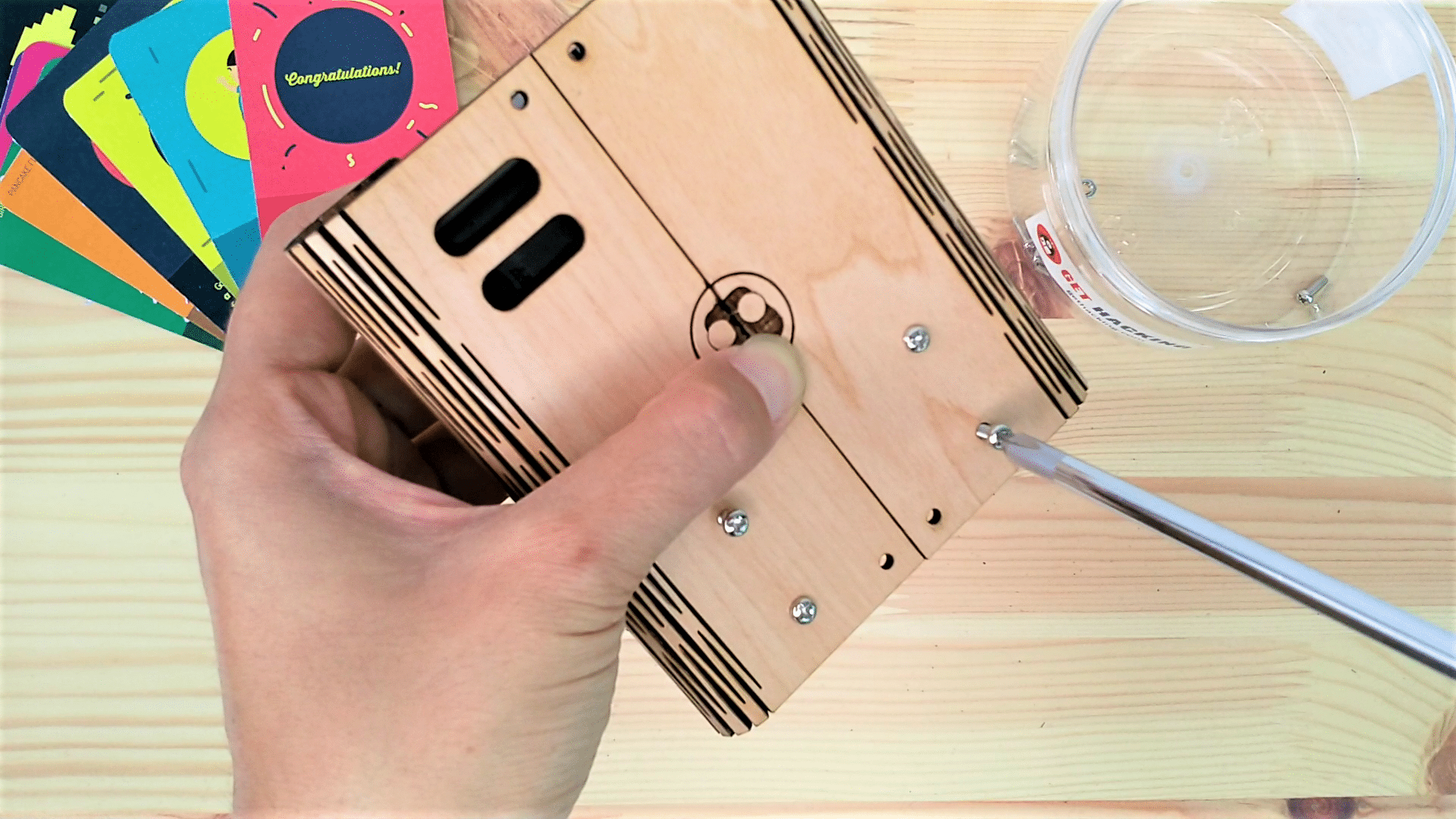
Step 8 – Lock It Down
- Screw two screws into the two holes at the edge of the shell with the lock holder. Secure them with nuts.
- Repeat on the other edge of the shell.
- You can also screw the lock holder in on the inside of the game:bit as shown at the bottom of this example.
- The lock holder helps to hold everything together so don’t lose it! (Of course this advice is given right at the end of the instructions)
Cool stuff!
Now you’ve gotten your game:bit fixed together – get your game on and start coding! Follow along with our tutorials and make cool games like Avoid the Asteroids, Maze Runnerand Flappy Bird.